At the end we all agree that what really matters is the Query Response Time, isn’t it ?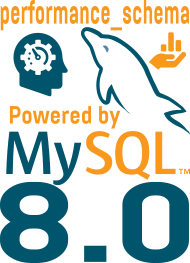
MySQL 8.0 engineers have added more visibility in the summary tables as explained in this previous post. But to add more details, now the Performance_Schema also collects the statements latency and provide their distribution thanks to the collected histogram data.
Two tables have been added to Performance_Schema:
-
events_statements_histogram_by_digest: details about latency related to schema and query digest -
events_statements_histogram_global: global latency summary across all schemas and queries
Let’s have a look at what we can see:
mysql> SELECT t1.SCHEMA_NAME, CONCAT(ROUND(BUCKET_QUANTILE*100,2),"% under ",
BUCKET_TIMER_HIGH/1000000000," milliseconds") fact,
LEFT(QUERY_SAMPLE_TEXT,64) as QUERY_SAMPLE, t1.DIGEST,
COUNT(t1.DIGEST)
OVER(PARTITION BY t1.DIGEST) as TOT
FROM events_statements_histogram_by_digest t1
JOIN events_statements_summary_by_digest t2
ON t2.DIGEST = t1.DIGEST
WHERE COUNT_BUCKET >1
ORDER BY t1.DIGEST, BUCKET_TIMER_HIGH DESC
LIMIT 10\G
*************************** 1. row ***************************
SCHEMA_NAME: sbtest
fact: 86.84% under 100.0000 milliseconds
QUERY_SAMPLE: INSERT INTO sbtest1(k, c, pad) VALUES(49929, '83868641912-287739
DIGEST: 0b515c3fcc7c2095d2b2dccf0040f79254a6fabcf96c7bb9bd597398abba69fb
TOT: 10
*************************** 2. row ***************************
SCHEMA_NAME: sbtest
fact: 81.58% under 95.4993 milliseconds
QUERY_SAMPLE: INSERT INTO sbtest1(k, c, pad) VALUES(49929, '83868641912-287739
DIGEST: 0b515c3fcc7c2095d2b2dccf0040f79254a6fabcf96c7bb9bd597398abba69fb
TOT: 10
*************************** 3. row ***************************
SCHEMA_NAME: sbtest
fact: 73.68% under 87.0964 milliseconds
QUERY_SAMPLE: INSERT INTO sbtest1(k, c, pad) VALUES(49929, '83868641912-287739
DIGEST: 0b515c3fcc7c2095d2b2dccf0040f79254a6fabcf96c7bb9bd597398abba69fb
TOT: 10
*************************** 4. row ***************************
SCHEMA_NAME: sbtest
fact: 68.42% under 83.1764 milliseconds
QUERY_SAMPLE: INSERT INTO sbtest1(k, c, pad) VALUES(49929, '83868641912-287739
DIGEST: 0b515c3fcc7c2095d2b2dccf0040f79254a6fabcf96c7bb9bd597398abba69fb
TOT: 10
*************************** 5. row ***************************
SCHEMA_NAME: sbtest
fact: 63.16% under 75.8578 milliseconds
QUERY_SAMPLE: INSERT INTO sbtest1(k, c, pad) VALUES(49929, '83868641912-287739
DIGEST: 0b515c3fcc7c2095d2b2dccf0040f79254a6fabcf96c7bb9bd597398abba69fb
TOT: 10
*************************** 6. row ***************************
SCHEMA_NAME: sbtest
fact: 57.89% under 63.0957 milliseconds
QUERY_SAMPLE: INSERT INTO sbtest1(k, c, pad) VALUES(49929, '83868641912-287739
DIGEST: 0b515c3fcc7c2095d2b2dccf0040f79254a6fabcf96c7bb9bd597398abba69fb
TOT: 10
*************************** 7. row ***************************
SCHEMA_NAME: sbtest
fact: 47.37% under 50.1187 milliseconds
QUERY_SAMPLE: INSERT INTO sbtest1(k, c, pad) VALUES(49929, '83868641912-287739
DIGEST: 0b515c3fcc7c2095d2b2dccf0040f79254a6fabcf96c7bb9bd597398abba69fb
TOT: 10
*************************** 8. row ***************************
SCHEMA_NAME: sbtest
fact: 39.47% under 45.7088 milliseconds
QUERY_SAMPLE: INSERT INTO sbtest1(k, c, pad) VALUES(49929, '83868641912-287739
DIGEST: 0b515c3fcc7c2095d2b2dccf0040f79254a6fabcf96c7bb9bd597398abba69fb
TOT: 10
*************************** 9. row ***************************
SCHEMA_NAME: sbtest
fact: 26.32% under 39.8107 milliseconds
QUERY_SAMPLE: INSERT INTO sbtest1(k, c, pad) VALUES(49929, '83868641912-287739
DIGEST: 0b515c3fcc7c2095d2b2dccf0040f79254a6fabcf96c7bb9bd597398abba69fb
TOT: 10
*************************** 10. row ***************************
SCHEMA_NAME: sbtest
fact: 18.42% under 36.3078 milliseconds
QUERY_SAMPLE: INSERT INTO sbtest1(k, c, pad) VALUES(49929, '83868641912-287739
DIGEST: 0b515c3fcc7c2095d2b2dccf0040f79254a6fabcf96c7bb9bd597398abba69fb
TOT: 10
10 rows in set (0.02 sec)
The LIMIT should match the amount of TOT.
We can see (row 7), that only 47.37% of this query is executed in 50ms or less and only 18.42% are executed in less than 36ms.
It’s also possible to illustrate those results like this:
mysql> SELECT CONCAT('<',ROUND(BUCKET_TIMER_HIGH/1000000000,2),'ms') as 'QRT',
CONCAT(RPAD('',ROUND(BUCKET_QUANTILE*100),'*'),ROUND(BUCKET_QUANTILE*100,2),"%") bar,
COUNT(t1.DIGEST) OVER(PARTITION BY t1.DIGEST) as TOT
FROM events_statements_histogram_by_digest t1
JOIN events_statements_summary_by_digest t2
ON t2.DIGEST = t1.DIGEST
WHERE COUNT_BUCKET >1
ORDER BY t1.DIGEST, BUCKET_TIMER_HIGH DESC
LIMIT 10;
+-----------+-----------------------------------------------------------------------------------------------+-----+
| QRT | bar | TOT |
+-----------+-----------------------------------------------------------------------------------------------+-----+
| <100.00ms | ***************************************************************************************86.84% | 10 |
| <95.50ms | **********************************************************************************81.58% | 10 |
| <87.10ms | **************************************************************************73.68% | 10 |
| <83.18ms | ********************************************************************68.42% | 10 |
| <75.86ms | ***************************************************************63.16% | 10 |
| <63.10ms | **********************************************************57.89% | 10 |
| <50.12ms | ***********************************************47.37% | 10 |
| <45.71ms | ***************************************39.47% | 10 |
| <39.81ms | **************************26.32% | 10 |
| <36.31ms | ******************18.42% | 10 |
+-----------+-----------------------------------------------------------------------------------------------+-----+
10 rows in set (0.02 sec)
Additionally to these tables, in SYS schema, we have added a procedure illustrating the latency histograms too, it’s called: ps_statement_avg_latency_histogram()
mysql> CALL sys.ps_statement_avg_latency_histogram()\G *************************** 1. row *************************** Performance Schema Statement Digest Average Latency Histogram: . = 1 unit * = 2 units # = 3 units (0 - 348ms) 64 | ******************************** (348 - 696ms) 7 | ....... (696 - 1044ms) 2 | .. (1044 - 1393ms) 2 | .. (1393 - 1741ms) 1 | . (1741 - 2089ms) 0 | (2089 - 2437ms) 0 | (2437 - 2785ms) 0 | (2785 - 3133ms) 0 | (3133 - 3481ms) 1 | . (3481 - 3829ms) 0 | (3829 - 4178ms) 0 | (4178 - 4526ms) 0 | (4526 - 4874ms) 0 | (4874 - 5222ms) 0 | (5222 - 5570ms) 0 | Total Statements: 78; Buckets: 16; Bucket Size: 348 ms; 1 row in set (0.02 sec) Query OK, 0 rows affected (0.02 sec)
As you can see, MySQL 8.0 added more visibility in many domains to analyze and understand better your workload.