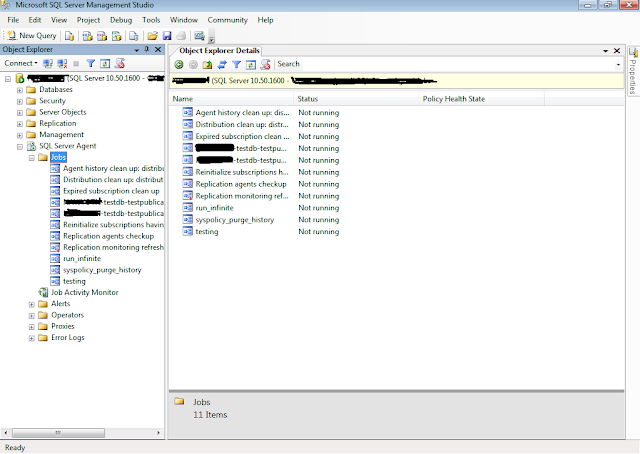This is very interesting fact that people always look for shortcuts especially while accomplishing the big tasks.
Here i have came up with a scenario: I have got a task to setup a new server B (lets assume) exactly as a replica of Existing Server A.
It involve a lot of steps in which there is a step to copy all the EXISTING JOBS FROM SERVER A to SERVER B (Please note i have written All the Jobs).
Here is a easiest way i have found which might be helpful for many people.
Step1: Enable Object explorer detail.
Step2:
In SQL Server 2005 or earlier: goto view->Summary
In SQL Server 2008 or older: goto view-> Object Explorer Details
Step3:
Expand SQL Server Agent and click on Jobs.
All the jobs will be visible in summary/Object Explorer Detail window. (See Screenshot).
Step4:
Here you can select all the jobs or the desired jobs which you want to script out.
After select right click -> Script Job As -> Create To -> and select the desired location where you want to script all the selected jobs (In the screenshot i have selected New Query Editor Window).
Note: The above screenshots/Examples are of SQL Server 2008R2 you can follow the same steps with SQL Server 2005 or earlier versions.
I hope this will be helpful for may people out there :)
Here i have came up with a scenario: I have got a task to setup a new server B (lets assume) exactly as a replica of Existing Server A.
It involve a lot of steps in which there is a step to copy all the EXISTING JOBS FROM SERVER A to SERVER B (Please note i have written All the Jobs).
Here is a easiest way i have found which might be helpful for many people.
Step1: Enable Object explorer detail.
Step2:
In SQL Server 2005 or earlier: goto view->Summary
In SQL Server 2008 or older: goto view-> Object Explorer Details
Step3:
Expand SQL Server Agent and click on Jobs.
All the jobs will be visible in summary/Object Explorer Detail window. (See Screenshot).
Step4:
Here you can select all the jobs or the desired jobs which you want to script out.
After select right click -> Script Job As -> Create To -> and select the desired location where you want to script all the selected jobs (In the screenshot i have selected New Query Editor Window).
Note: The above screenshots/Examples are of SQL Server 2008R2 you can follow the same steps with SQL Server 2005 or earlier versions.
I hope this will be helpful for may people out there :)
Image may be NSFW.
Clik here to view.
Clik here to view.

Image may be NSFW.
Clik here to view.
Image may be NSFW.
Clik here to view.
Image may be NSFW.
Clik here to view. Image may be NSFW.
Image may be NSFW.
Clik here to view. Image may be NSFW.
Image may be NSFW.
Clik here to view. Image may be NSFW.
Image may be NSFW.
Clik here to view. Image may be NSFW.
Image may be NSFW.
Clik here to view. Image may be NSFW.
Image may be NSFW.
Clik here to view. Image may be NSFW.
Image may be NSFW.
Clik here to view. Image may be NSFW.
Image may be NSFW.
Clik here to view.
Image may be NSFW.Clik here to view.
 Image may be NSFW.
Image may be NSFW.Clik here to view.
 Image may be NSFW.
Image may be NSFW.Clik here to view.
 Image may be NSFW.
Image may be NSFW.Clik here to view.
 Image may be NSFW.
Image may be NSFW.Clik here to view.
 Image may be NSFW.
Image may be NSFW.Clik here to view.
 Image may be NSFW.
Image may be NSFW.Clik here to view.
 Image may be NSFW.
Image may be NSFW.Clik here to view.

Clik here to view.

PlanetMySQL Voting: Vote UP / Vote DOWN