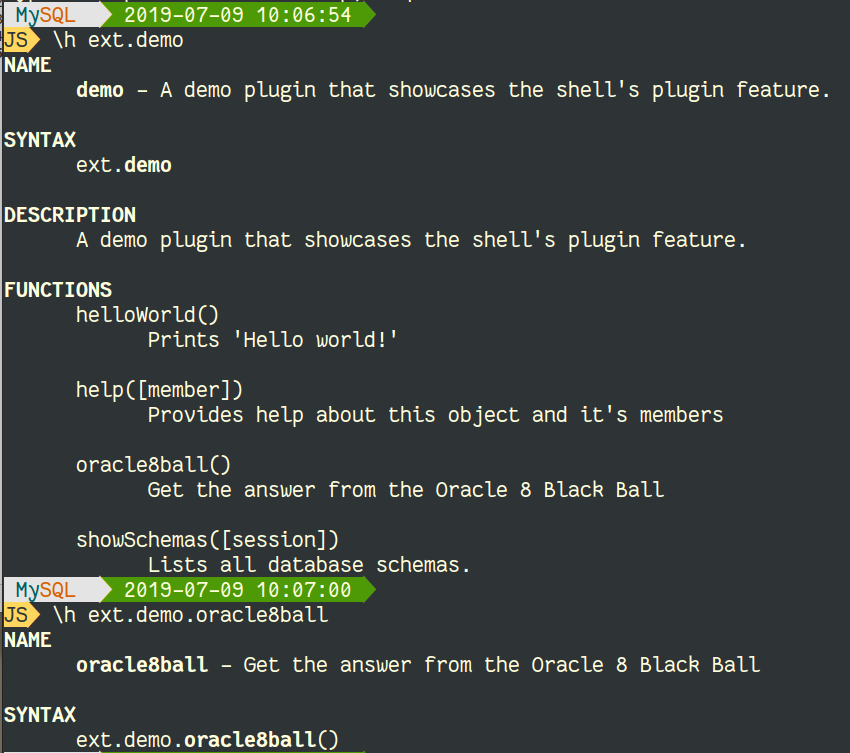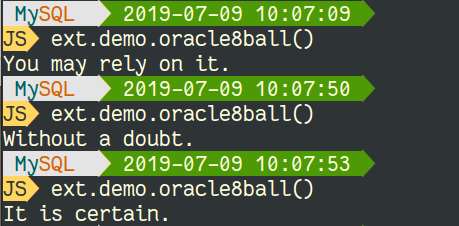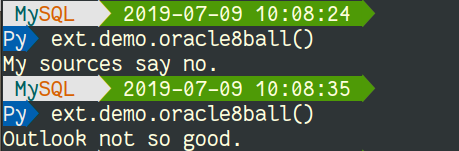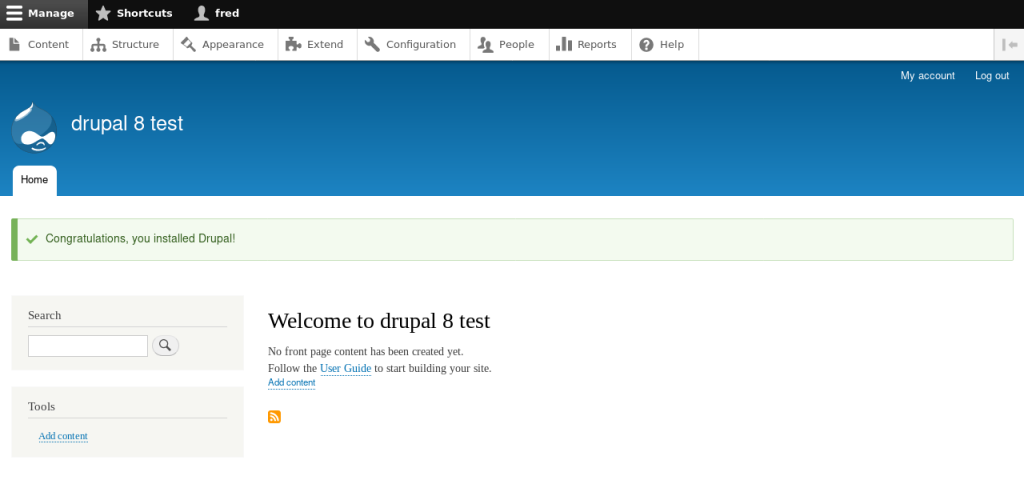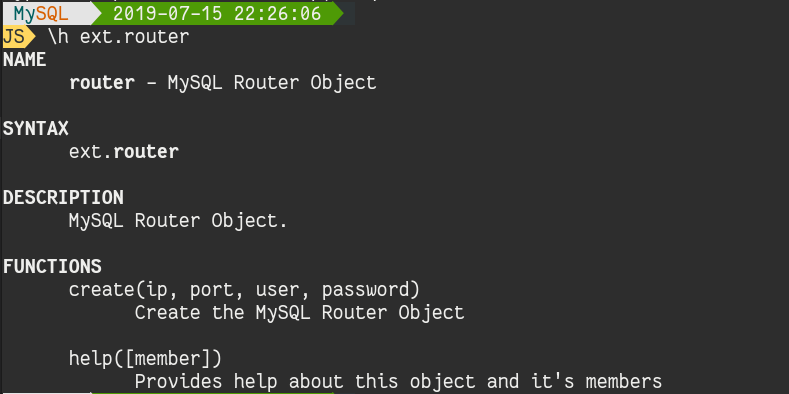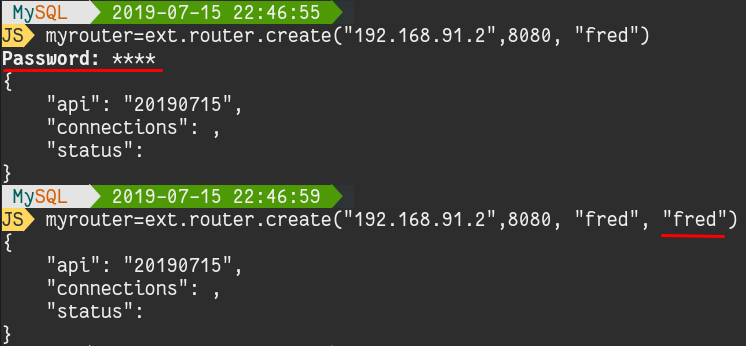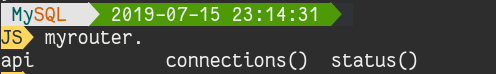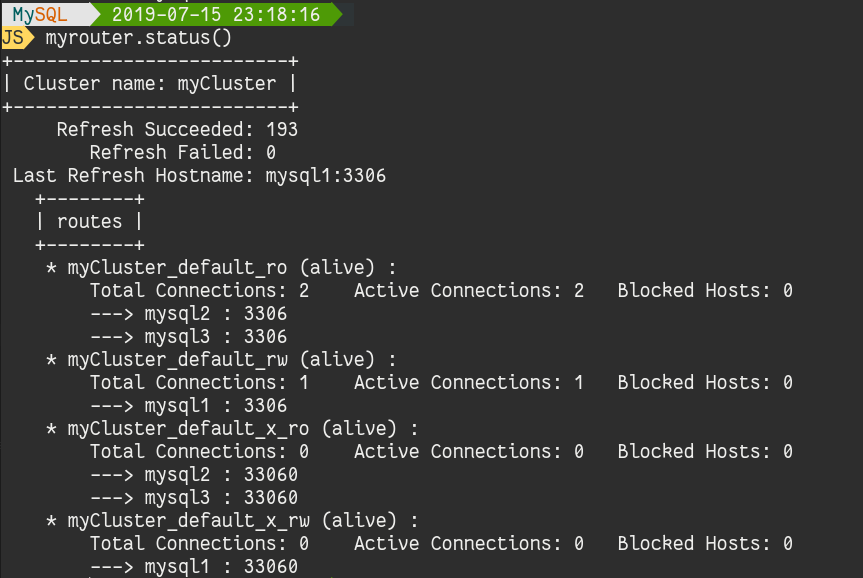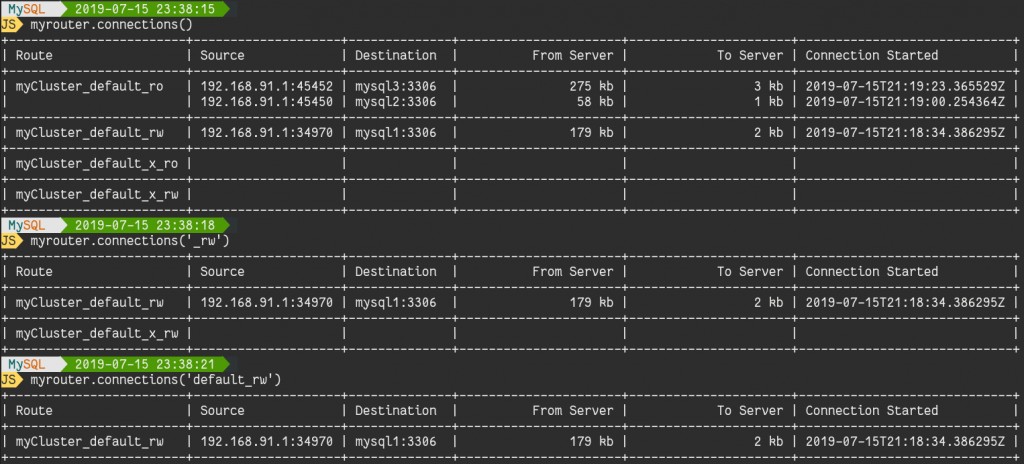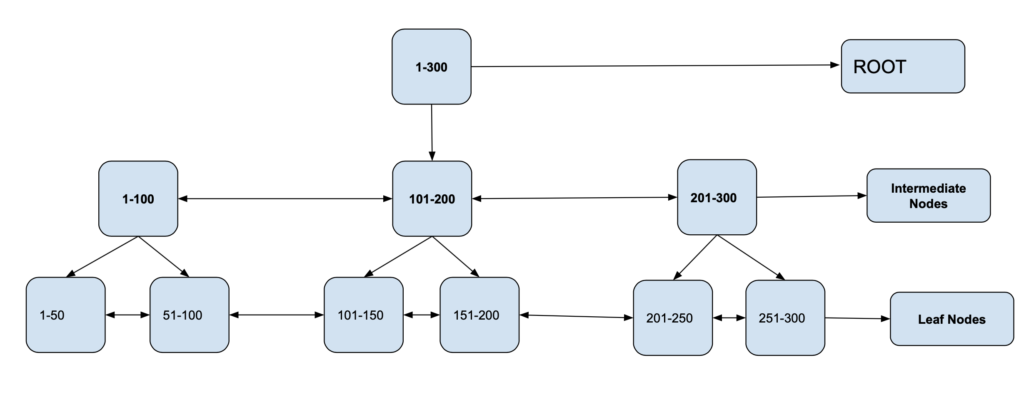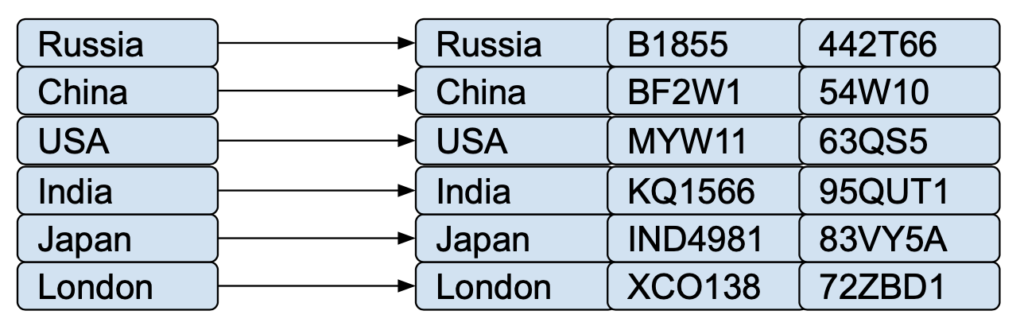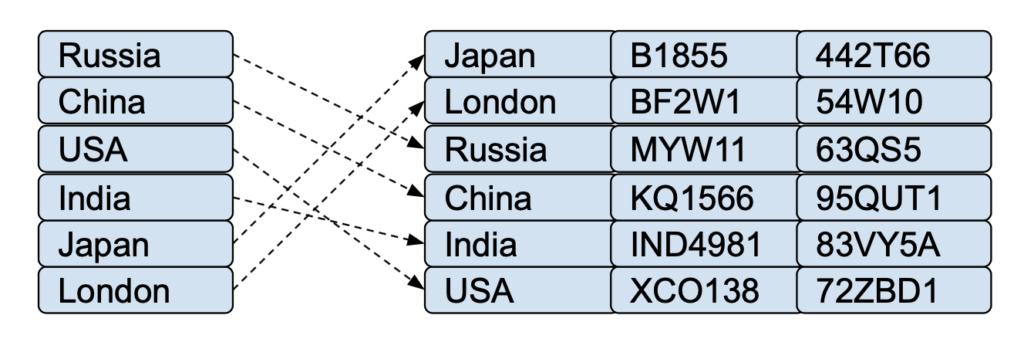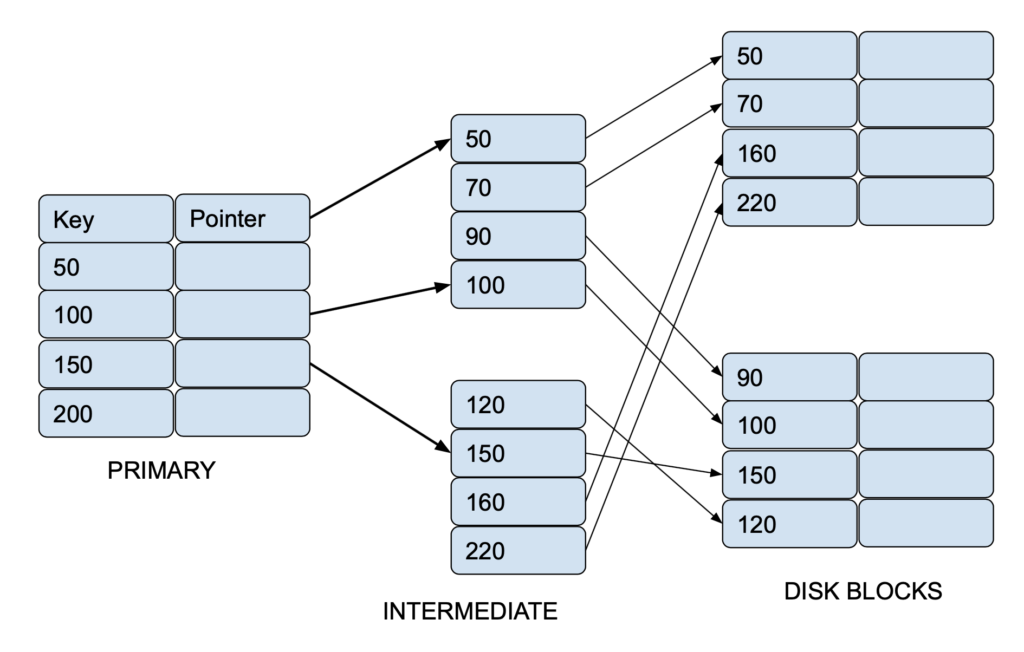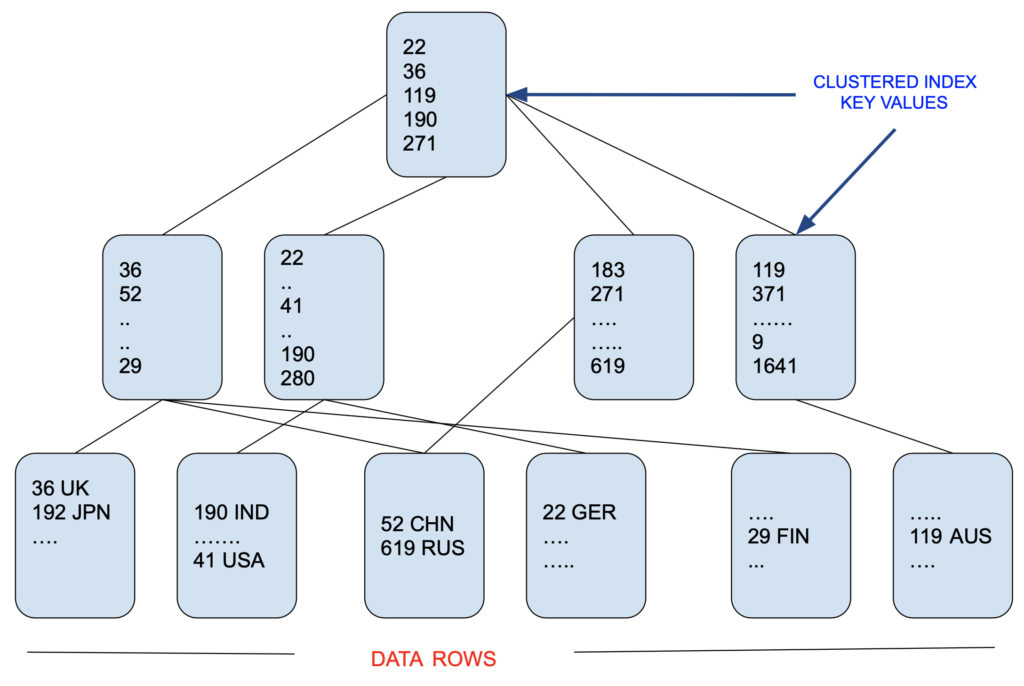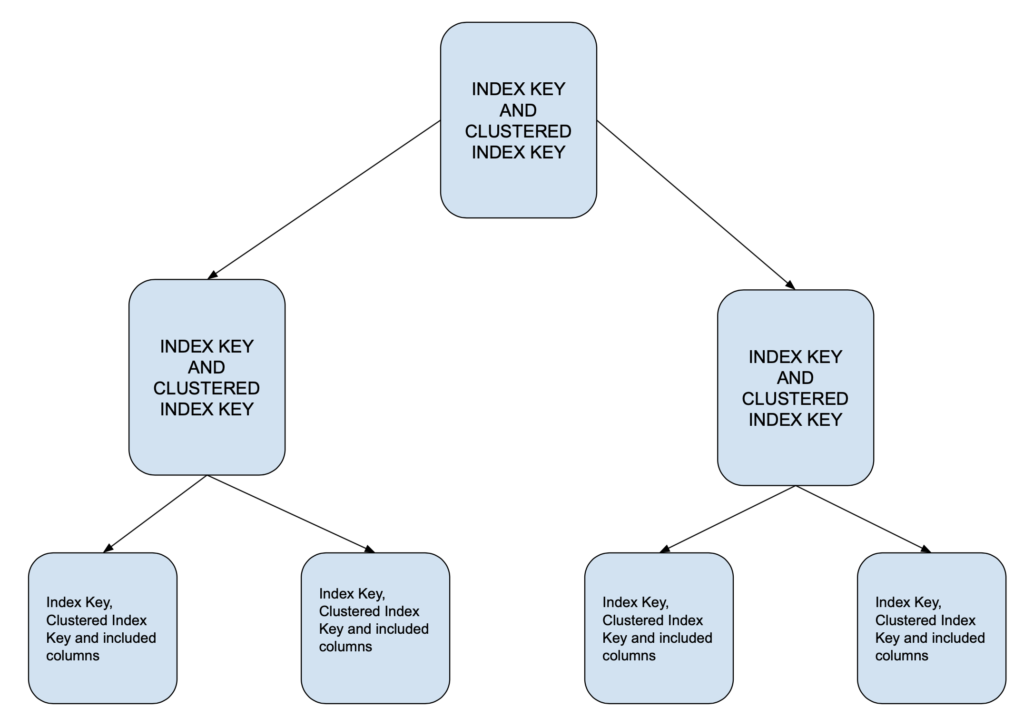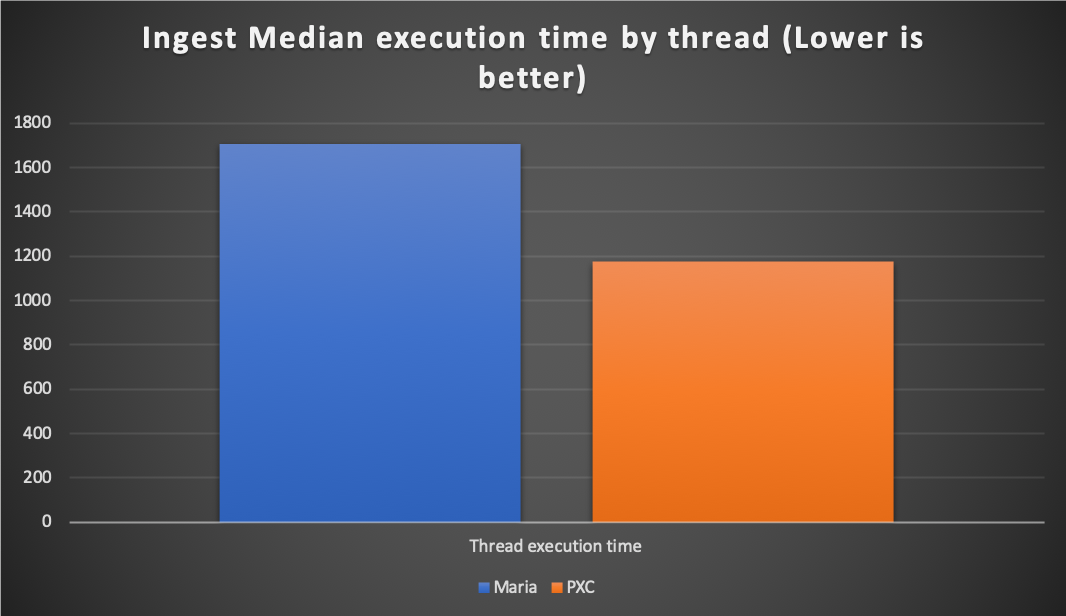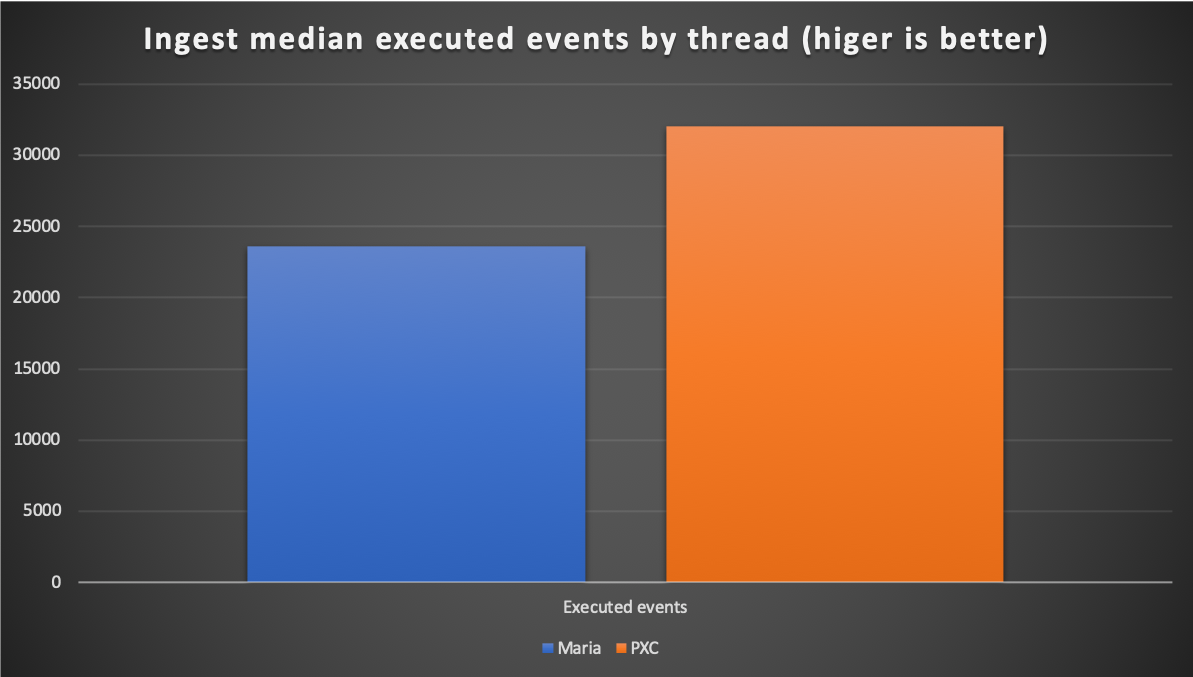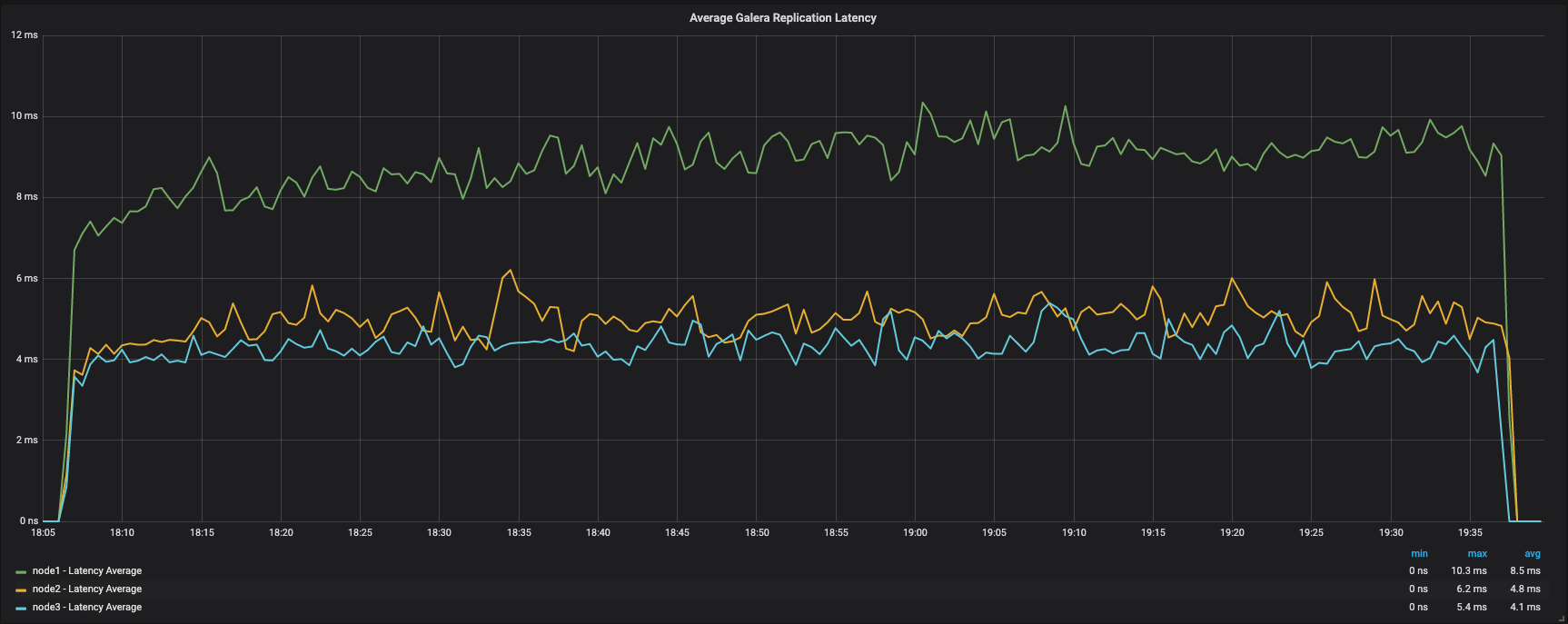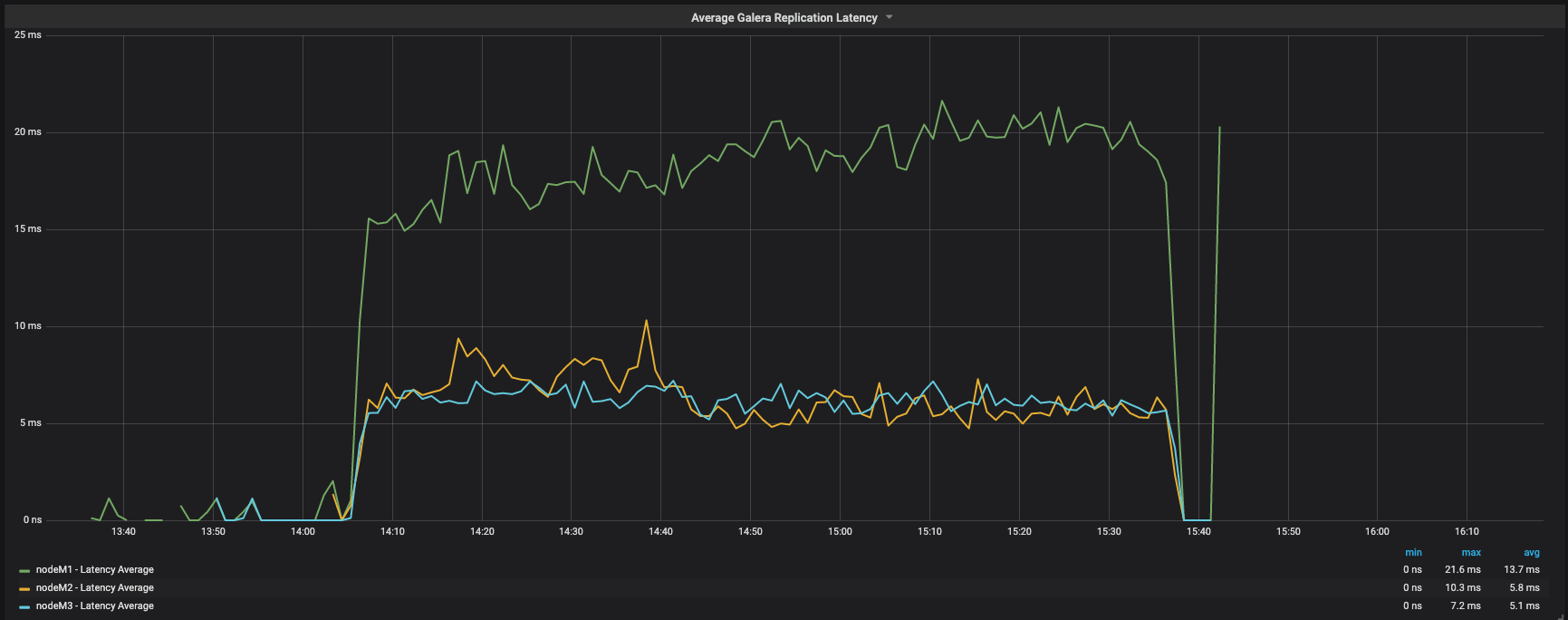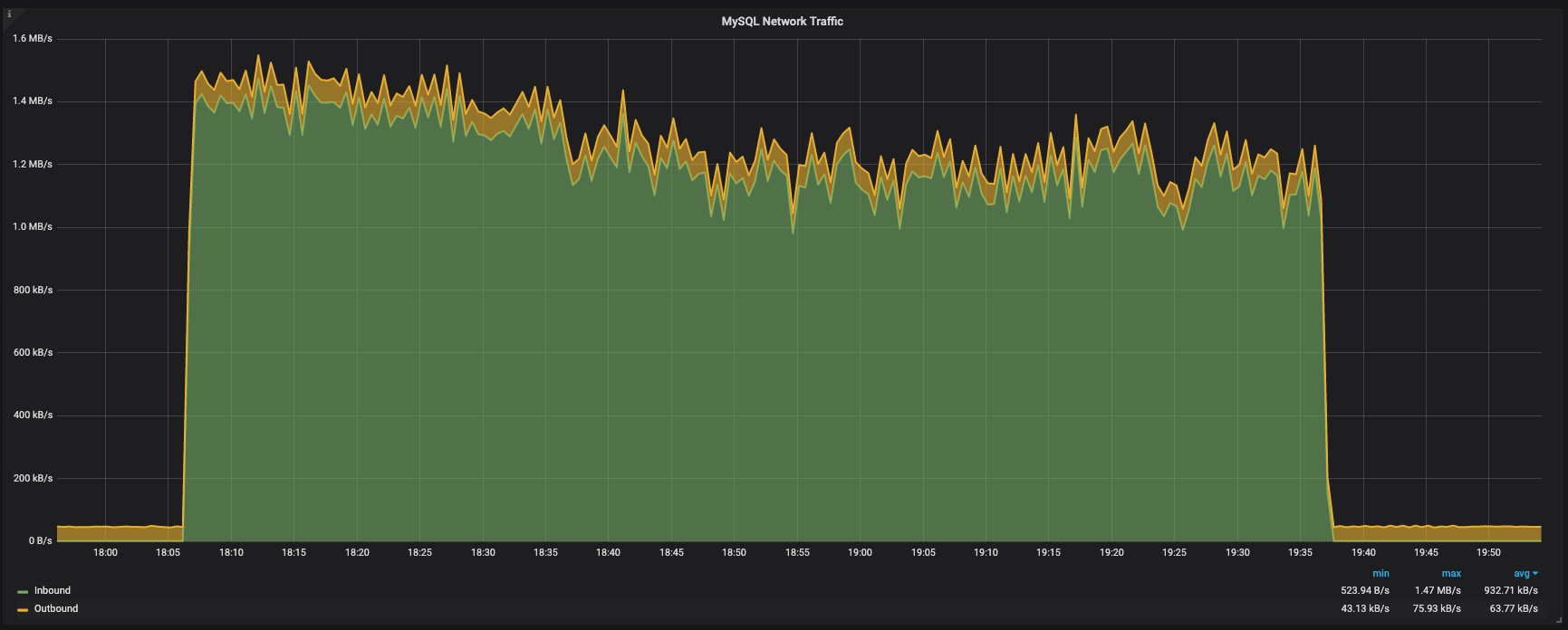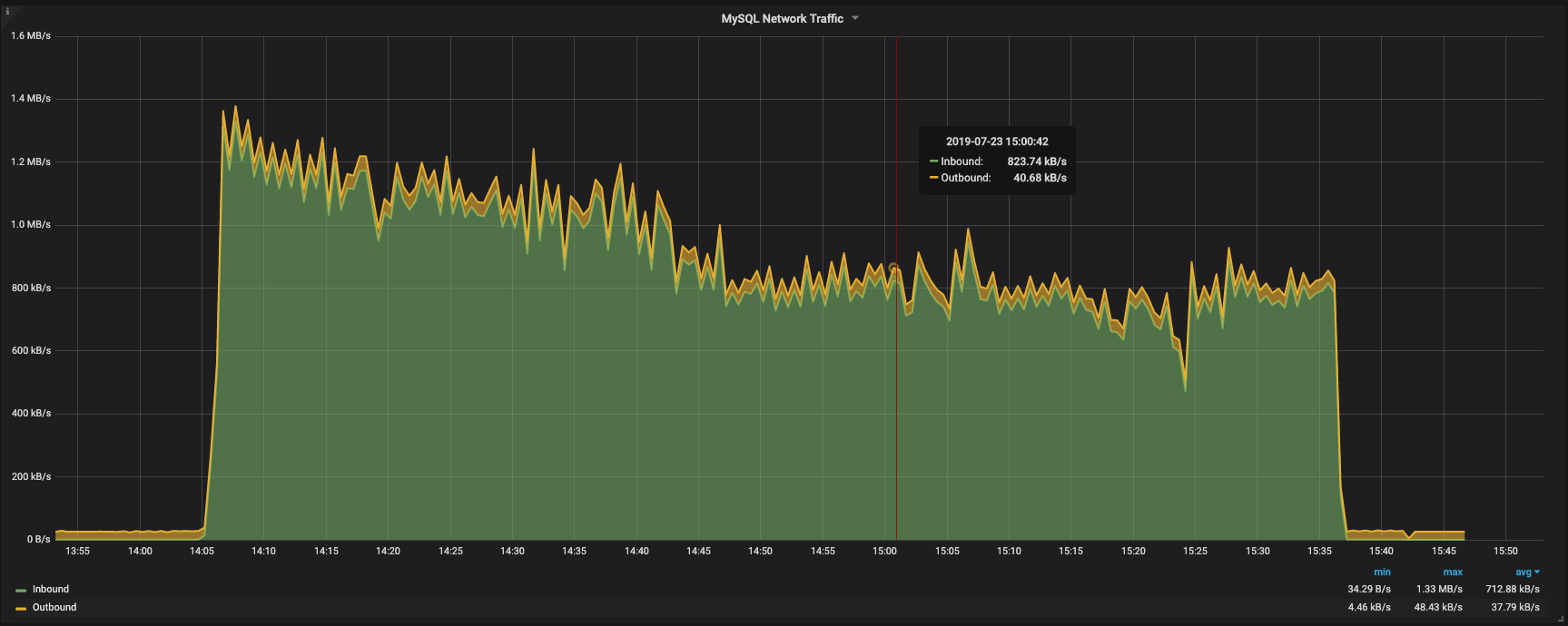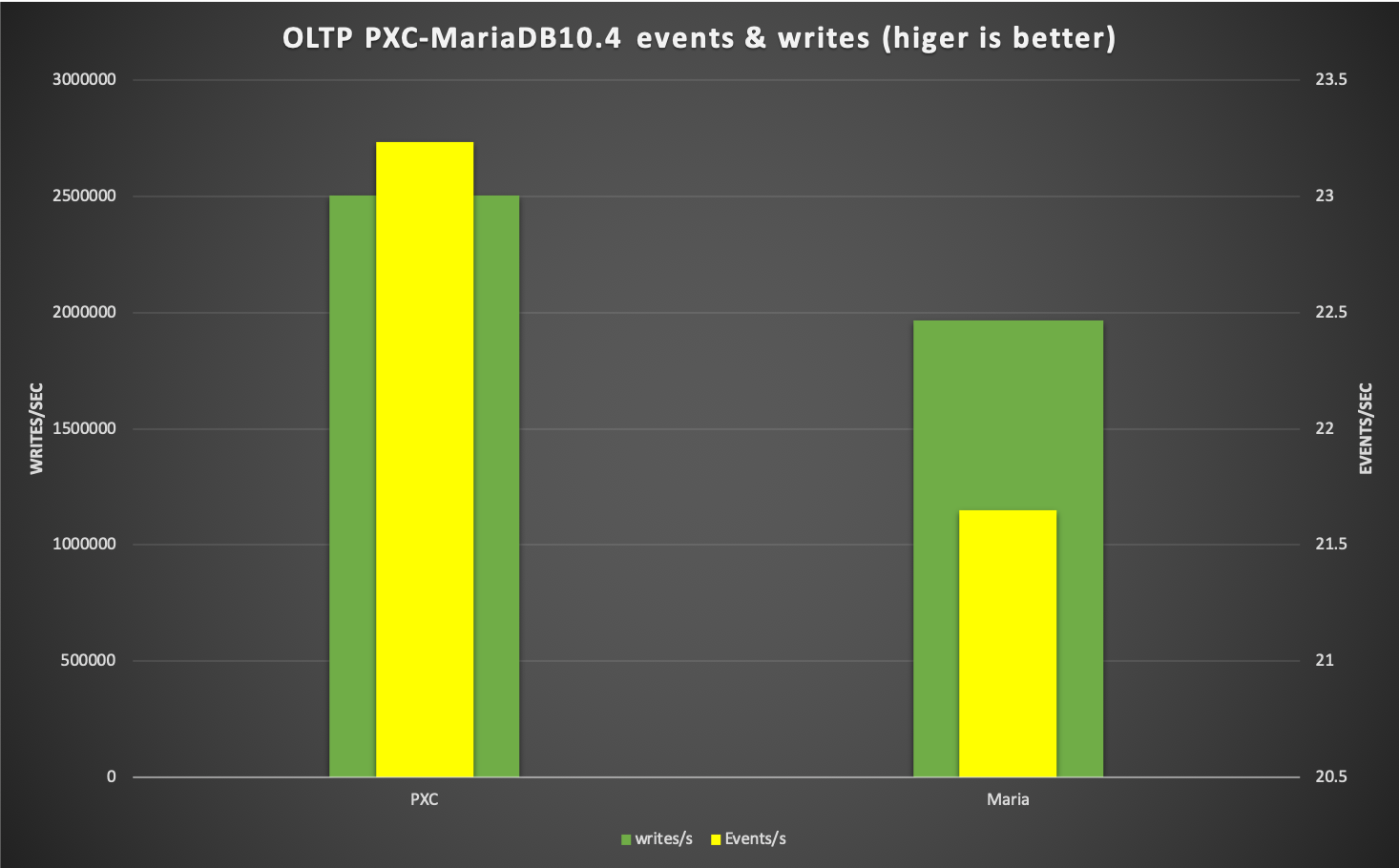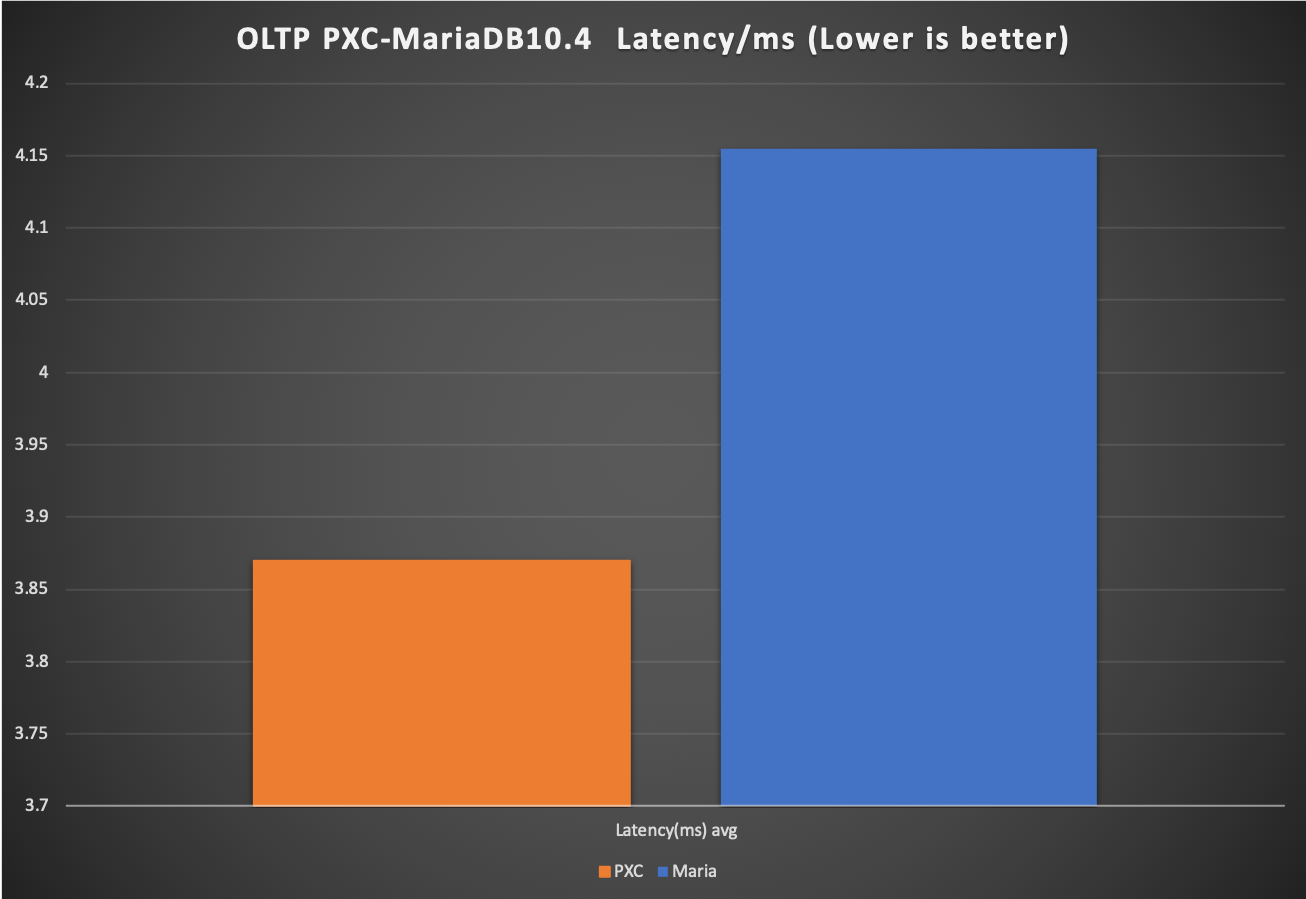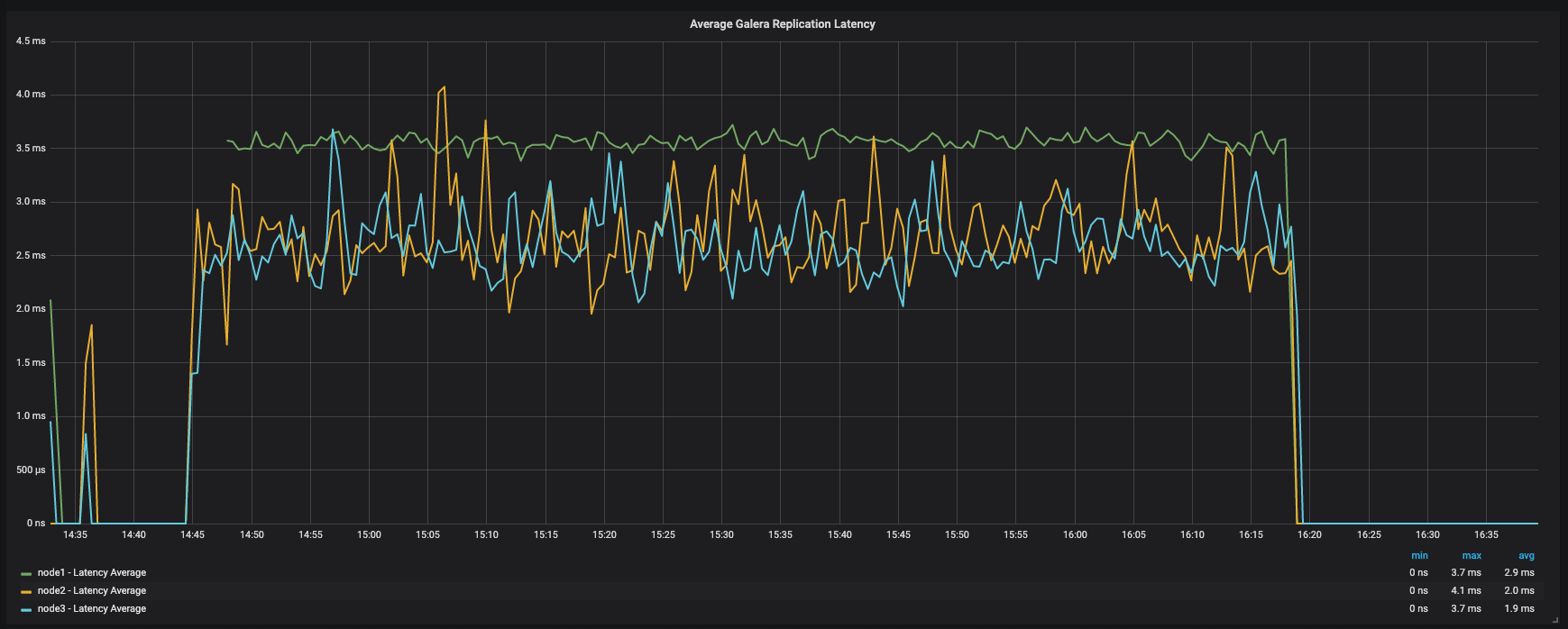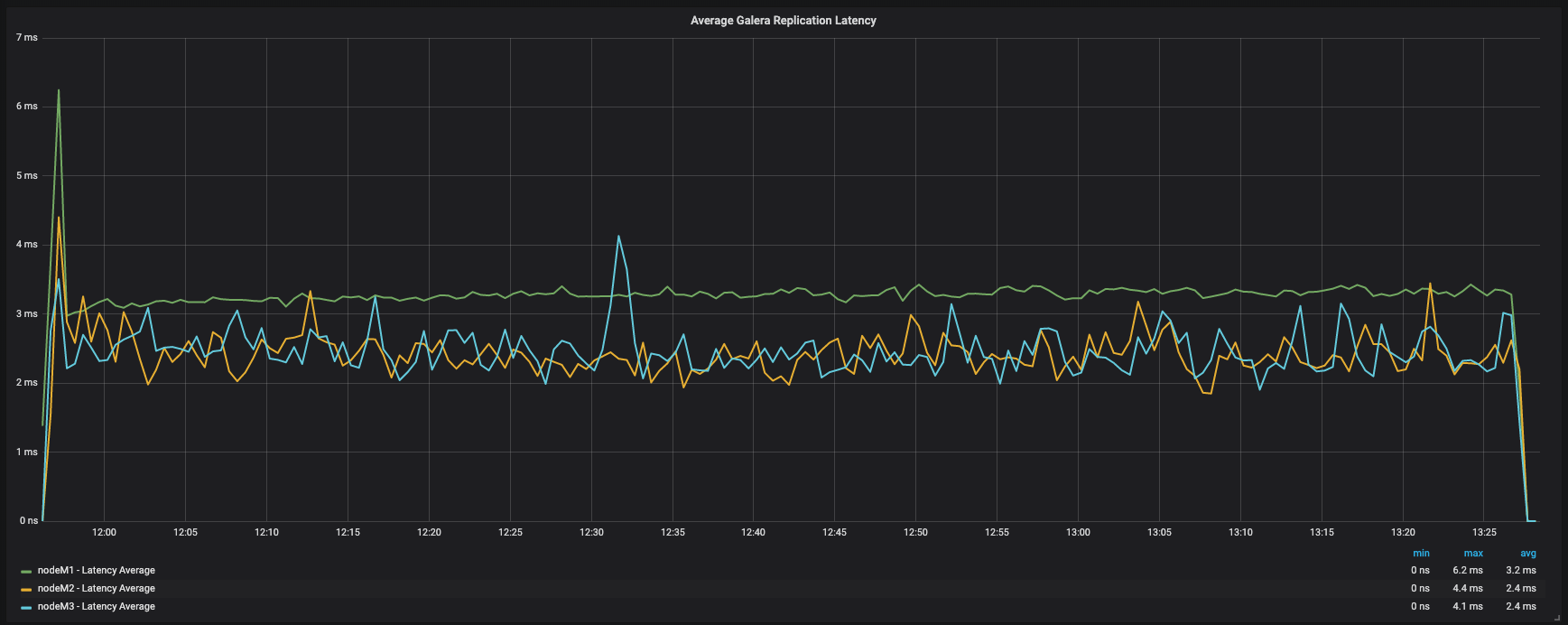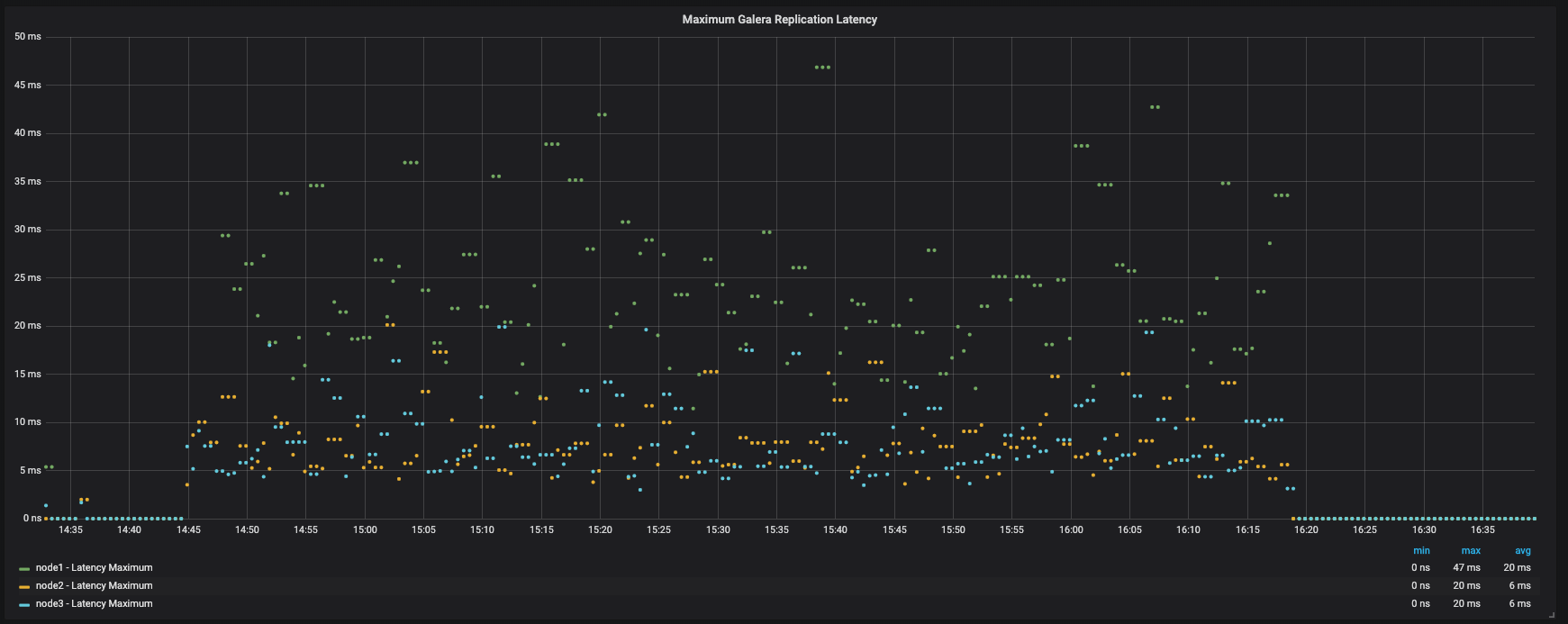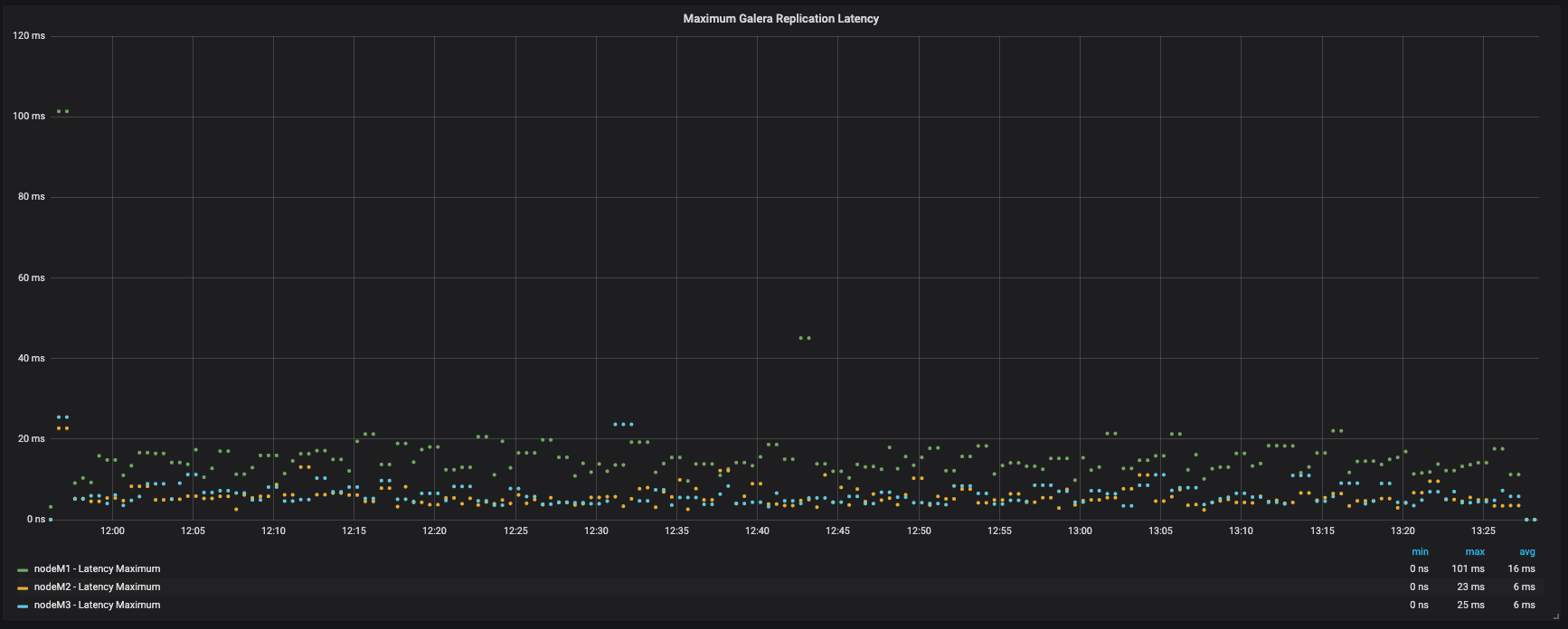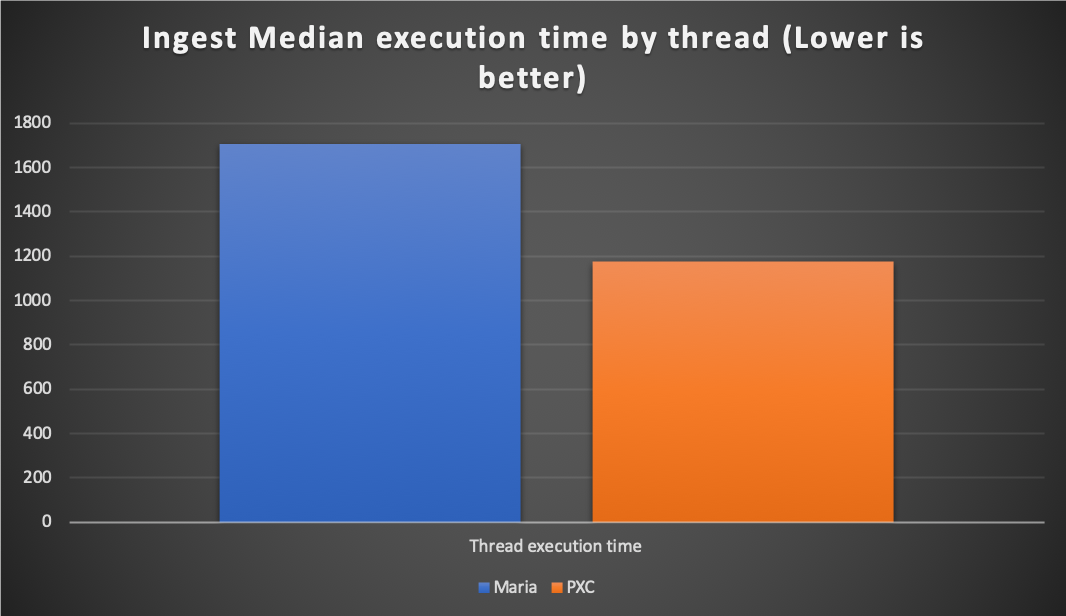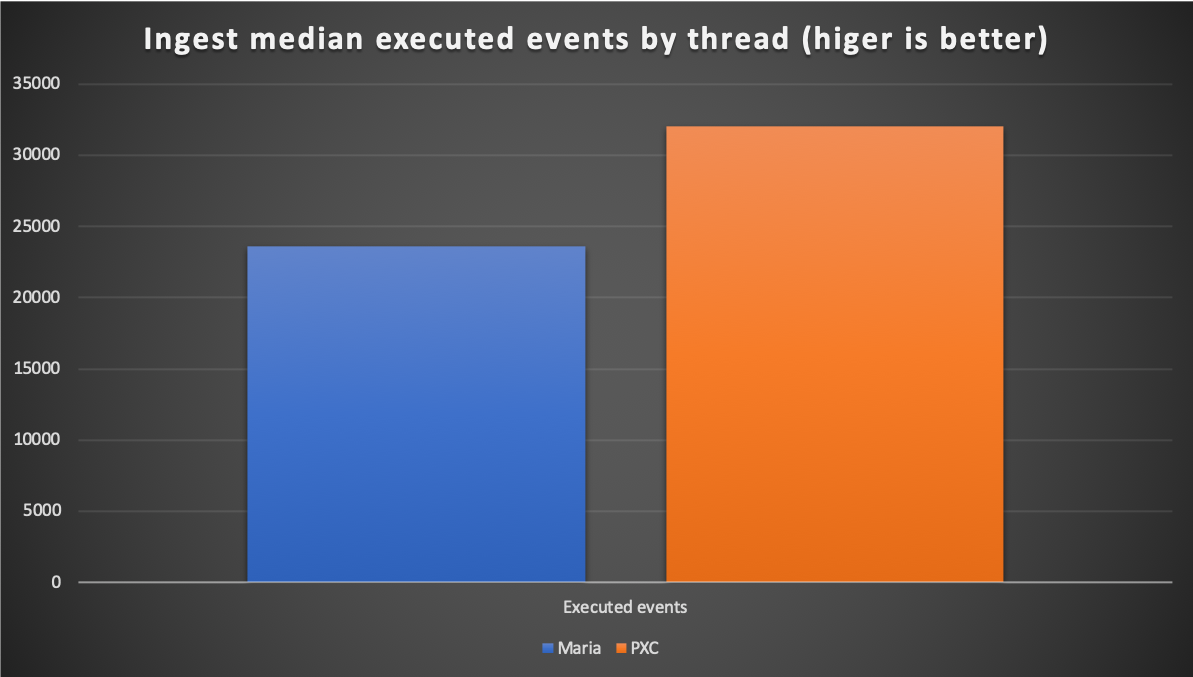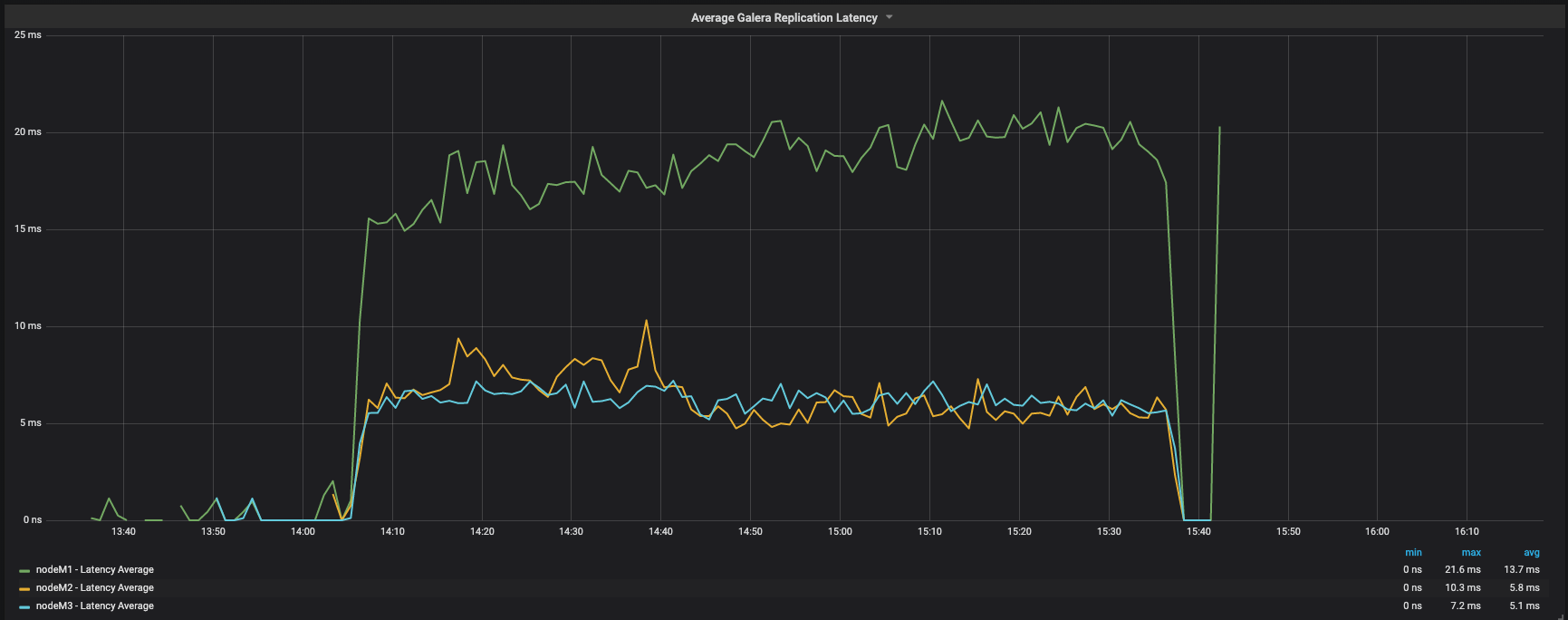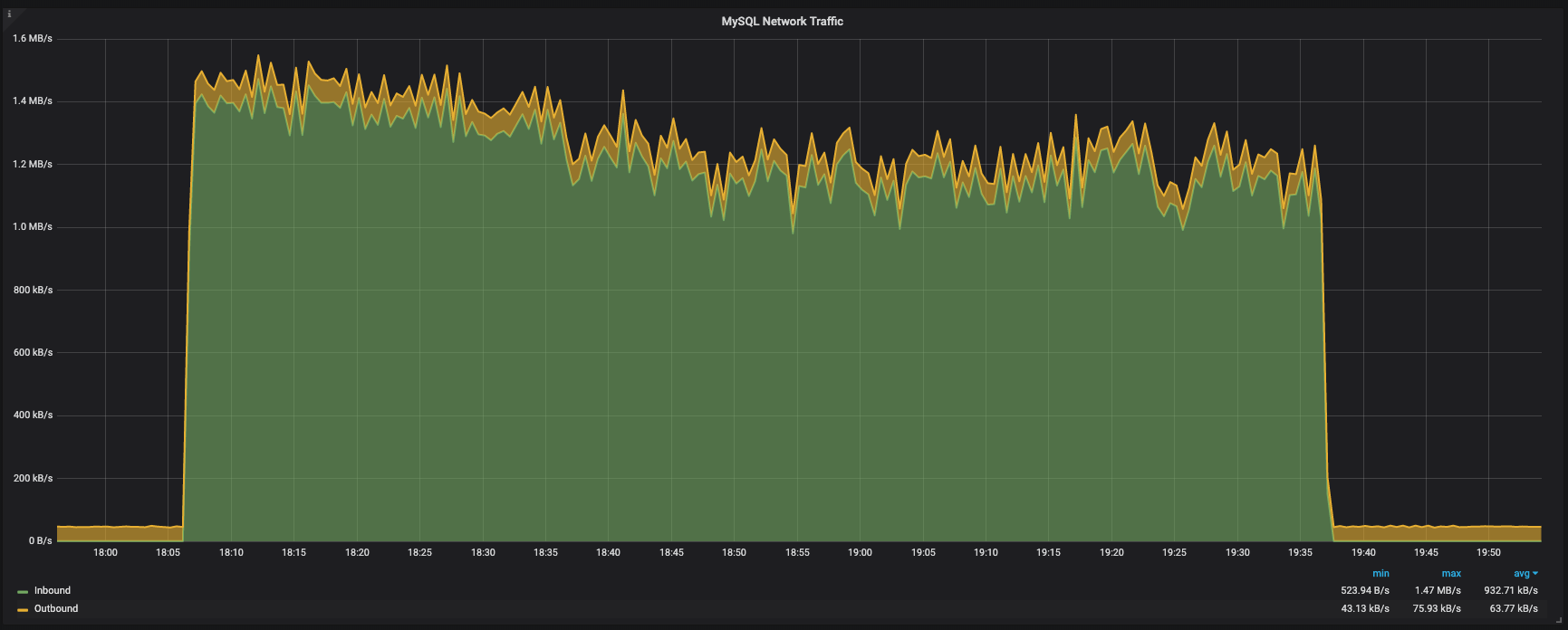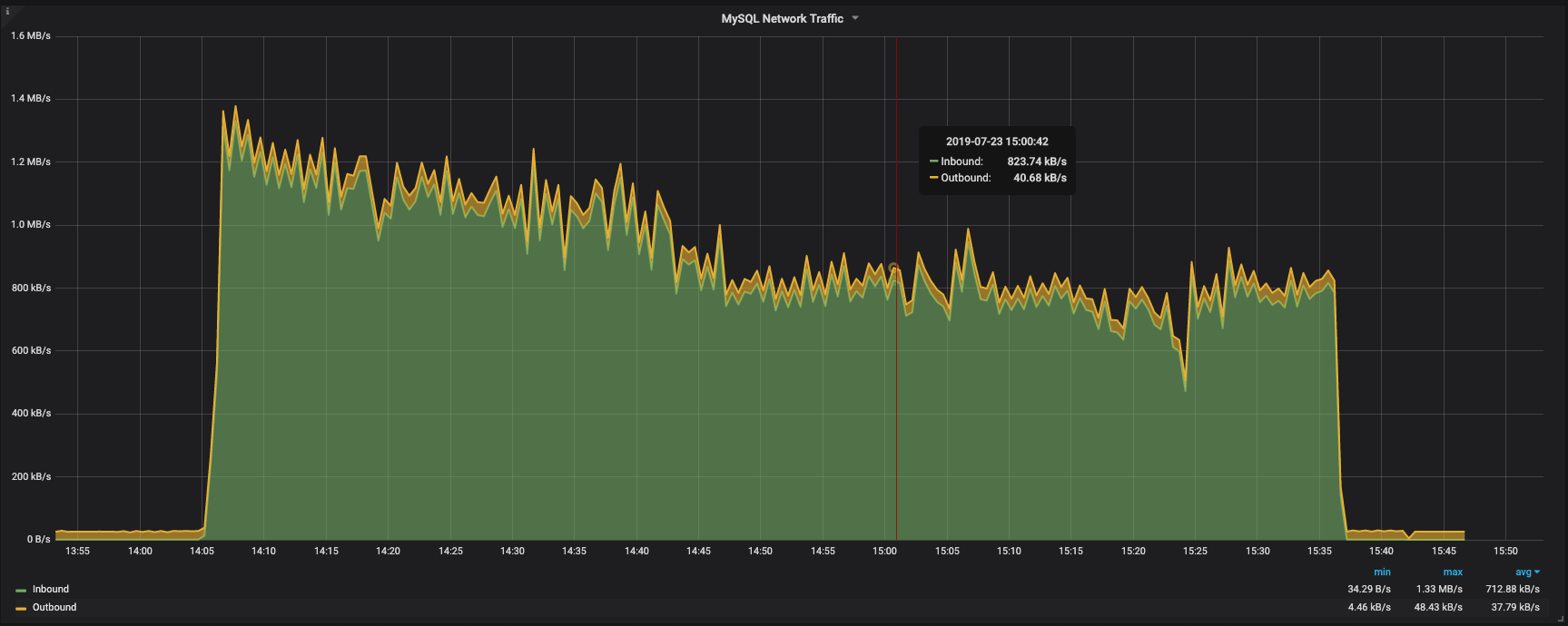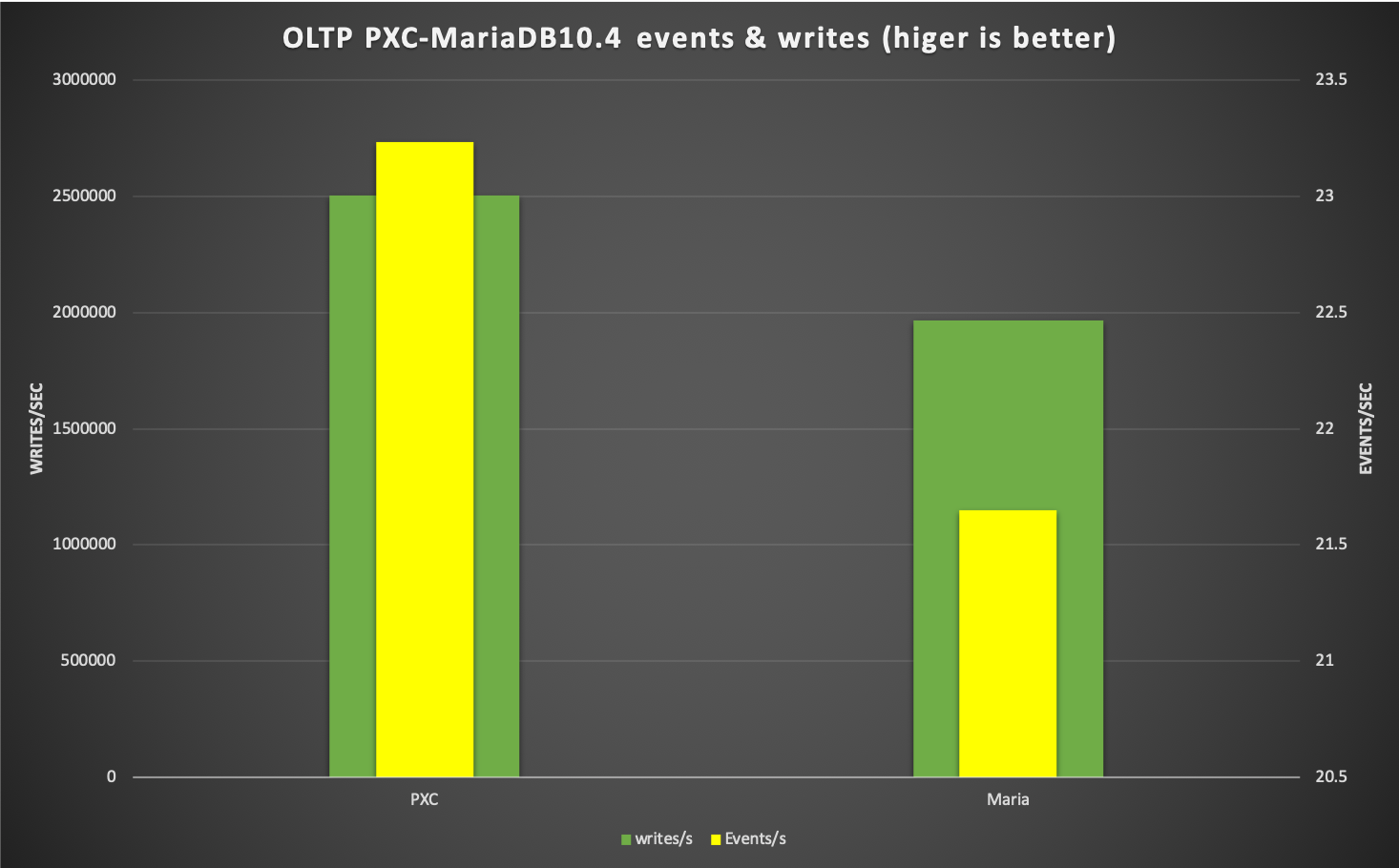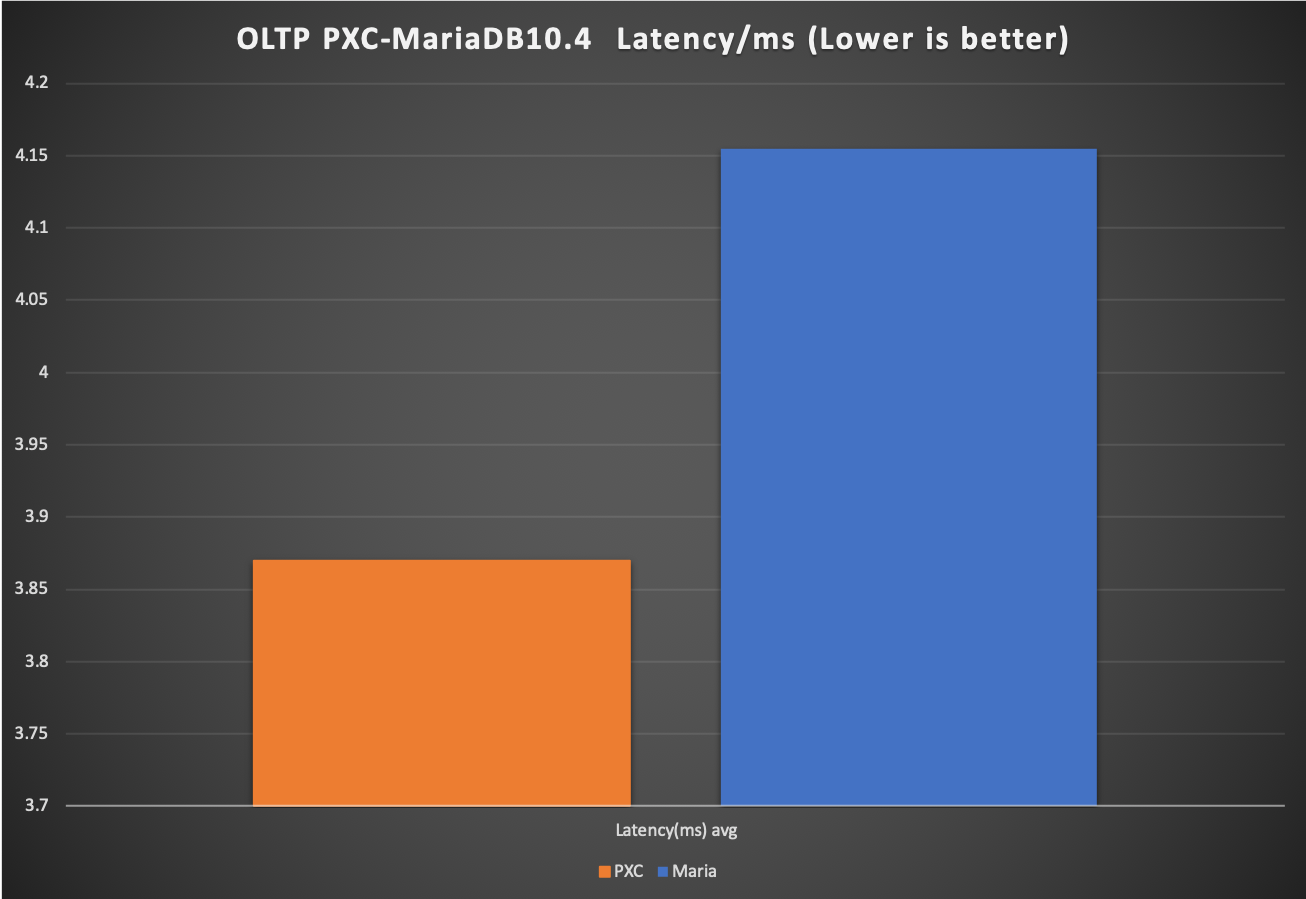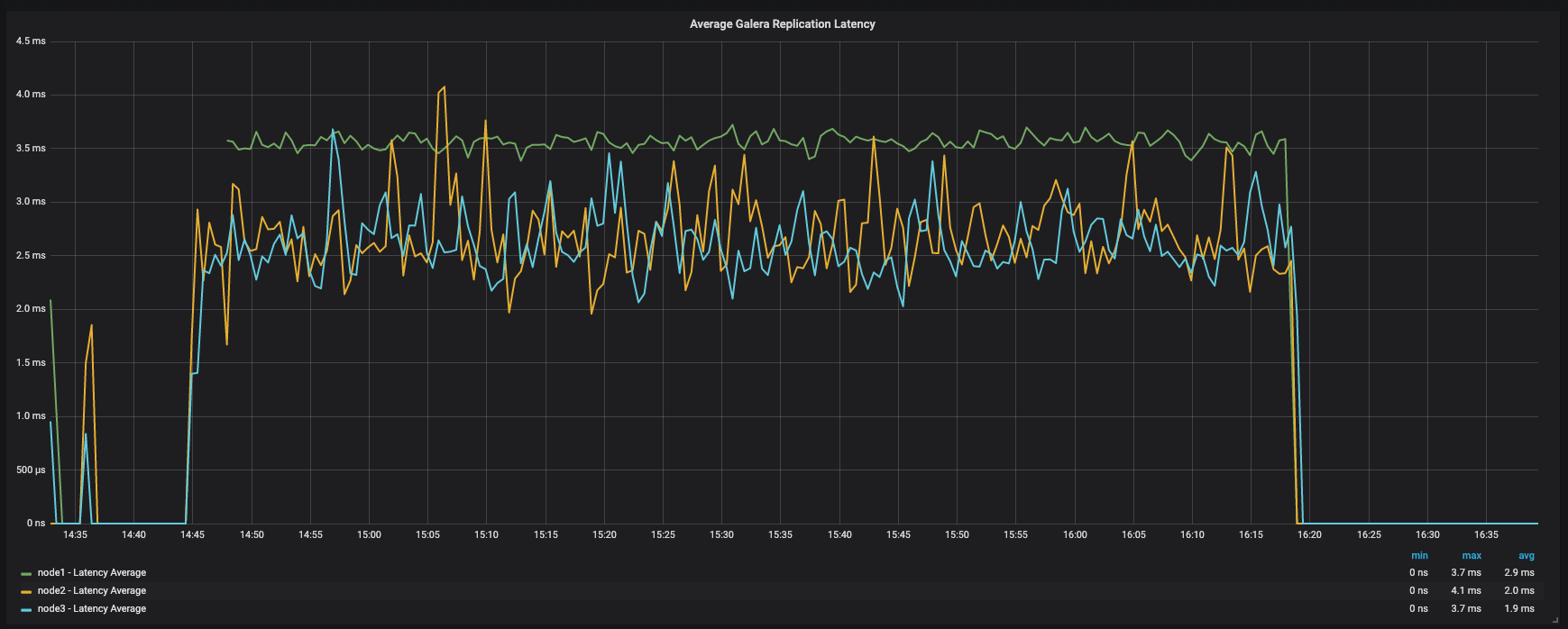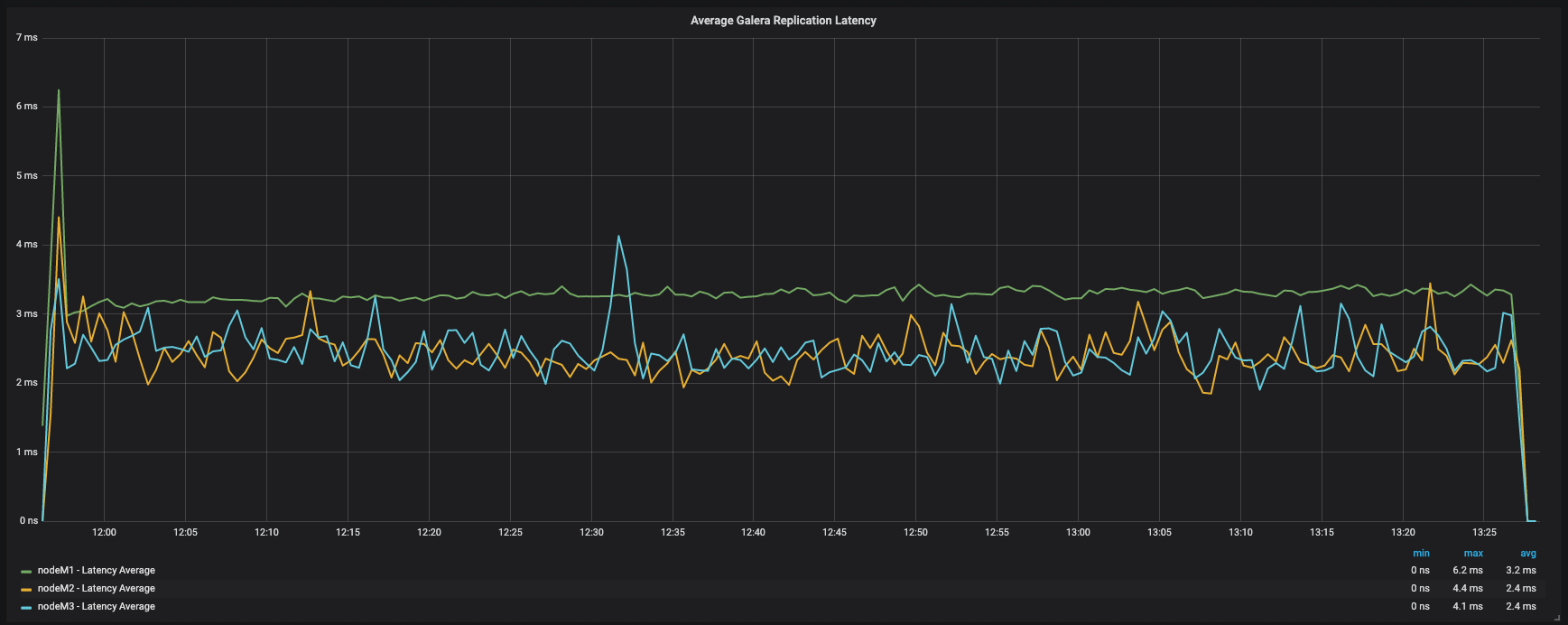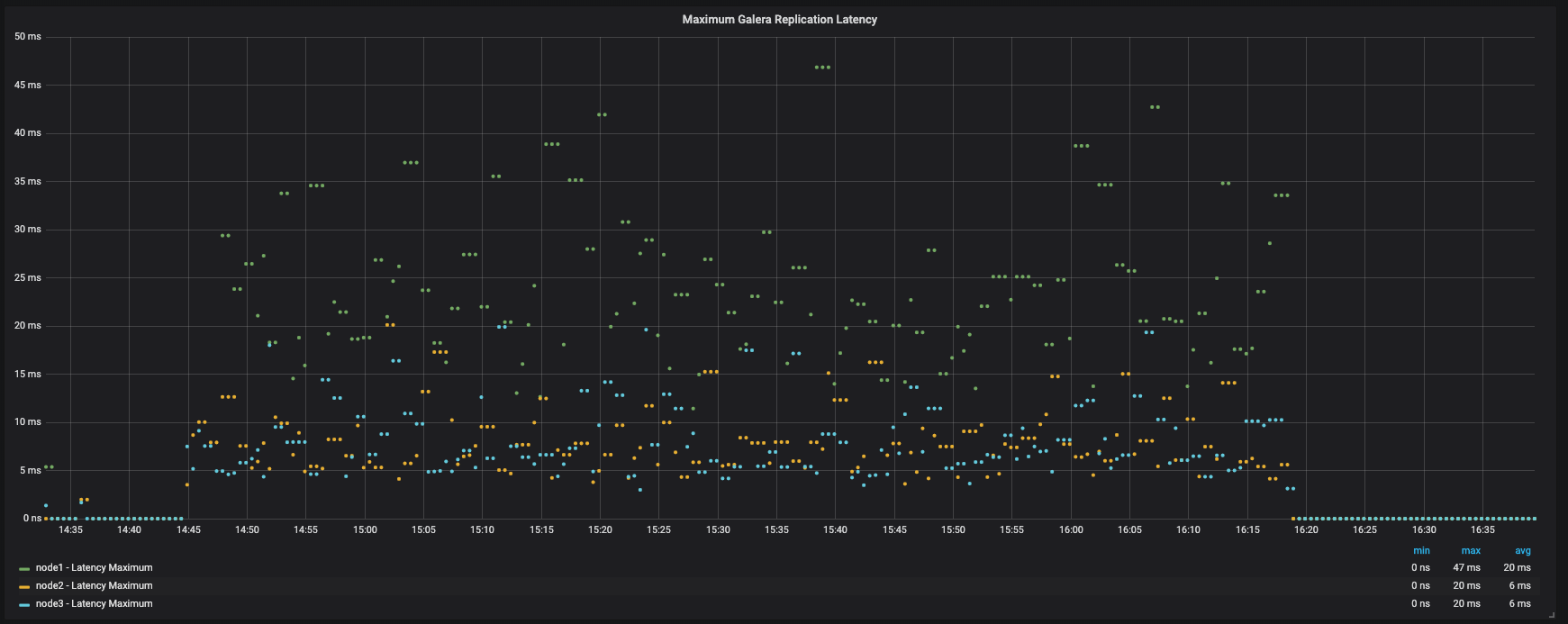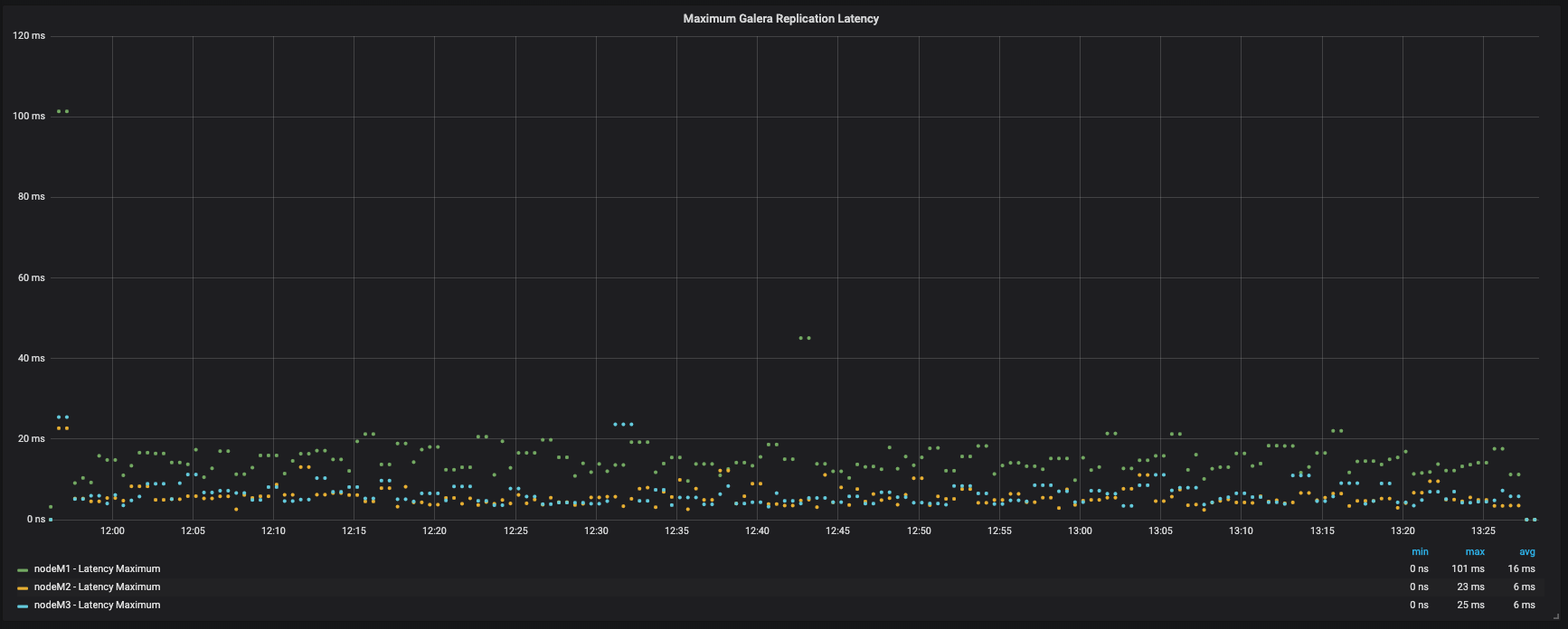The Question
Recently, a customer asked us:
How would we manually move the relay role from a failing node to a slave in a Composite Tungsten Cluster passive site?
The Answer
The Long and the Short of It
There are two ways to handle this procedure. One is short and reasonably automated, and the other is much more detailed and manual.
SHORT
Below is the list of cctrl commands that would be run for the basic, short version, which (aside from handling policy changes) is really only three key commands:
use west
set policy maintenance
datasource db4 fail
failover
recover
set policy automatic
LONG
Below is the list of cctrl commands that would be run for the extended, manual version:
use west
set policy maintenance
datasource db6 shun
datasource db4 offline
datasource db4 relay
replicator db5 offline
replicator db5 slave db4
replicator db5 online
replicator db6 offline
replicator db6 slave db4
replicator db6 online
datasource db6 slave
datasource db6 welcome
datasource db6 online
set policy automatic
Full Procedure for SHORT (Automatic)
First, enable Maintenance mode to keep the Manager from interfering:
shell> cctrl
[LOGICAL] /west > set policy maintenance
policy mode is now MAINTENANCE
Tell the cluster that node db4 is failed using the datasource {node} fail command:
[LOGICAL] /west > datasource db4 fail
WARNING: This is an expert-level command:
Incorrect use may cause data corruption
or make the cluster unavailable.
Do you want to continue? (y/n)> y
DataSource 'db4@west' set to FAILED
Here is the state of all nodes after failing node db4:
[LOGICAL] /west > ls
DATASOURCES:
+---------------------------------------------------------------------------------+
|db4(relay:FAILED(MANUALLY-FAILED), progress=243050, latency=0.523) |
|STATUS [CRITICAL] [2019/07/12 02:57:50 PM UTC] |
|REASON[MANUALLY-FAILED] |
+---------------------------------------------------------------------------------+
| MANAGER(state=ONLINE) |
| REPLICATOR(role=relay, master=db1, state=ONLINE) |
| DATASERVER(state=ONLINE) |
| CONNECTIONS(created=2, active=0) |
+---------------------------------------------------------------------------------+
+---------------------------------------------------------------------------------+
|db5(slave:ONLINE, progress=242883, latency=0.191) |
|STATUS [OK] [2019/07/12 02:57:01 PM UTC] |
+---------------------------------------------------------------------------------+
| MANAGER(state=ONLINE) |
| REPLICATOR(role=slave, master=db4, state=ONLINE) |
| DATASERVER(state=ONLINE) |
| CONNECTIONS(created=2, active=0) |
+---------------------------------------------------------------------------------+
+---------------------------------------------------------------------------------+
|db6(slave:ONLINE, progress=242889, latency=0.309) |
|STATUS [OK] [2019/07/12 02:57:01 PM UTC] |
+---------------------------------------------------------------------------------+
| MANAGER(state=ONLINE) |
| REPLICATOR(role=slave, master=db4, state=ONLINE) |
| DATASERVER(state=ONLINE) |
| CONNECTIONS(created=0, active=0) |
+---------------------------------------------------------------------------------+
Next, tell the cluster to pick a new relay automatically using the failover command:
[LOGICAL] /west > failover
SELECTED SLAVE: db5@west
SET POLICY: MAINTENANCE => MAINTENANCE
Savepoint failover_0(cluster=west, source=db4.continuent.com, created=2019/07/12 14:58:56 UTC) created
PRIMARY IS REMOTE. USING 'thls://db1:2112/' for the MASTER URI
SHUNNING PREVIOUS MASTER 'db4@west'
PUT THE NEW RELAY 'db5@west' ONLINE
FAILOVER TO 'db5' WAS COMPLETED
Here is the state of all nodes after performing the failover:
[LOGICAL] /west > ls
DATASOURCES:
+---------------------------------------------------------------------------------+
|db4(relay:SHUNNED(FAILED-OVER-TO-db5), progress=249356, latency=0.698) |
|STATUS [SHUNNED] [2019/07/12 02:58:56 PM UTC] |
+---------------------------------------------------------------------------------+
| MANAGER(state=ONLINE) |
| REPLICATOR(role=relay, master=db1, state=ONLINE) |
| DATASERVER(state=ONLINE) |
| CONNECTIONS(created=2, active=0) |
+---------------------------------------------------------------------------------+
+---------------------------------------------------------------------------------+
|db5(relay:ONLINE, progress=249404, latency=0.326) |
|STATUS [OK] [2019/07/12 02:59:01 PM UTC] |
+---------------------------------------------------------------------------------+
| MANAGER(state=ONLINE) |
| REPLICATOR(role=relay, master=db1, state=ONLINE) |
| DATASERVER(state=ONLINE) |
| CONNECTIONS(created=2, active=0) |
+---------------------------------------------------------------------------------+
+---------------------------------------------------------------------------------+
|db6(slave:ONLINE, progress=249422, latency=0.584) |
|STATUS [OK] [2019/07/12 02:59:01 PM UTC] |
+---------------------------------------------------------------------------------+
| MANAGER(state=ONLINE) |
| REPLICATOR(role=slave, master=db5, state=ONLINE) |
| DATASERVER(state=ONLINE) |
| CONNECTIONS(created=0, active=0) |
+---------------------------------------------------------------------------------+
Now “fix” the db4 node and welcome it back into the cluster using the recover command:
[LOGICAL] /west > recover
RECOVERING DATASERVICE 'west
FOUND PHYSICAL DATASOURCE TO RECOVER: 'db4@west'
RECOVERING DATASOURCE 'db4@west'
VERIFYING THAT WE CAN CONNECT TO DATA SERVER 'db4'
Verified that DB server notification 'db4' is in state 'ONLINE'
DATA SERVER 'db4' IS NOW AVAILABLE FOR CONNECTIONS
RECOVERING 'db4@west' TO A SLAVE USING 'db5@west' AS THE MASTER
SETTING THE ROLE OF DATASOURCE 'db4@west' FROM 'relay' TO 'slave'
RECOVERY OF DATA SERVICE 'west' SUCCEEDED
RECOVERED 1 DATA SOURCES IN SERVICE 'west'
Here is the state of all nodes after performing the recover command:
[LOGICAL] /west > ls
DATASOURCES:
+---------------------------------------------------------------------------------+
|db5(relay:ONLINE, progress=252074, latency=0.365) |
|STATUS [OK] [2019/07/12 02:59:01 PM UTC] |
+---------------------------------------------------------------------------------+
| MANAGER(state=ONLINE) |
| REPLICATOR(role=relay, master=db1, state=ONLINE) |
| DATASERVER(state=ONLINE) |
| CONNECTIONS(created=2, active=0) |
+---------------------------------------------------------------------------------+
+---------------------------------------------------------------------------------+
|db4(slave:ONLINE, progress=252249, latency=0.726) |
|STATUS [OK] [2019/07/12 02:59:57 PM UTC] |
+---------------------------------------------------------------------------------+
| MANAGER(state=ONLINE) |
| REPLICATOR(role=slave, master=db5, state=ONLINE) |
| DATASERVER(state=ONLINE) |
| CONNECTIONS(created=2, active=0) |
+---------------------------------------------------------------------------------+
+---------------------------------------------------------------------------------+
|db6(slave:ONLINE, progress=252093, latency=0.639) |
|STATUS [OK] [2019/07/12 02:59:01 PM UTC] |
+---------------------------------------------------------------------------------+
| MANAGER(state=ONLINE) |
| REPLICATOR(role=slave, master=db5, state=ONLINE) |
| DATASERVER(state=ONLINE) |
| CONNECTIONS(created=0, active=0) |
+---------------------------------------------------------------------------------+
Finally, return the cluster to Automatic mode so the Manager will detect problems and react automatically.
[LOGICAL] /west > set policy automatic
policy mode is now AUTOMATIC
Full Procedure for LONG (Manual)
In the below example, node db6 is the current relay with db4 and db5 as slaves.
To force a current slave (i.e. db4) to become a relay to take over from db6 manually, follow the below example:
[LOGICAL] /west >set policy maintenance
STEP 1. Shun node db6, the current relay
Tell the cluster to shun the current relay node db6 using the datasource {node} shun command:
[LOGICAL] /west > datasource db6 shun
WARNING: This is an expert-level command:
Incorrect use may cause data corruption
or make the cluster unavailable.
Do you want to continue? (y/n)> y
DataSource 'db6@west' set to SHUNNED
Here is the state of all nodes after performing the shun command:
[LOGICAL] /west > ls
DATASOURCES:
+---------------------------------------------------------------------------------+
|db6(relay:SHUNNED(MANUALLY-SHUNNED), progress=28973, latency=0.649) |
|STATUS [SHUNNED] [2019/07/12 02:06:08 PM UTC] |
+---------------------------------------------------------------------------------+
| MANAGER(state=ONLINE) |
| REPLICATOR(role=relay, master=db1, state=ONLINE) |
| DATASERVER(state=ONLINE) |
| CONNECTIONS(created=0, active=0) |
+---------------------------------------------------------------------------------+
+---------------------------------------------------------------------------------+
|db4(slave:ONLINE, progress=28909, latency=0.707) |
|STATUS [OK] [2019/07/08 12:54:37 PM UTC] |
+---------------------------------------------------------------------------------+
| MANAGER(state=ONLINE) |
| REPLICATOR(role=slave, master=db6, state=ONLINE) |
| DATASERVER(state=ONLINE) |
| CONNECTIONS(created=2, active=0) |
+---------------------------------------------------------------------------------+
+---------------------------------------------------------------------------------+
|db5(slave:ONLINE, progress=28965, latency=0.570) |
|STATUS [OK] [2019/07/08 12:54:43 PM UTC] |
+---------------------------------------------------------------------------------+
| MANAGER(state=ONLINE) |
| REPLICATOR(role=slave, master=db6, state=ONLINE) |
| DATASERVER(state=ONLINE) |
| CONNECTIONS(created=2, active=0) |
+---------------------------------------------------------------------------------+
STEP 2. Process node db4, the new relay
Take datasource db4 offline and change the role to relay:
[LOGICAL] /west > datasource db4 offline
DataSource 'db4@west' is now OFFLINE
[LOGICAL] /west > datasource db4 relay
WARNING: This is an expert-level command:
Incorrect use may cause data corruption
or make the cluster unavailable.
Do you want to continue? (y/n)> y
VERIFYING THAT WE CAN CONNECT TO DATA SERVER 'db4'
Verified that DB server notification 'db4' is in state 'ONLINE'
DATA SERVER 'db4' IS NOW AVAILABLE FOR CONNECTIONS
PRIMARY IS REMOTE. USING 'thls://db1:2112/' for the MASTER URI
REPLICATOR 'db4' IS NOW USING MASTER CONNECT URI 'thls://db1:2112/'
Replicator 'db4@west' is now ONLINE
DataSource 'db4@west' is now OFFLINE
DATASOURCE 'db4@west' IS NOW A RELAY
Here is the state of all nodes after performing the offline and relay commands:
[LOGICAL] /west > ls
DATASOURCES:
+---------------------------------------------------------------------------------+
|db4(relay:ONLINE, progress=34071, latency=0.869) |
|STATUS [OK] [2019/07/12 02:06:55 PM UTC] |
+---------------------------------------------------------------------------------+
| MANAGER(state=ONLINE) |
| REPLICATOR(role=relay, master=db1, state=ONLINE) |
| DATASERVER(state=ONLINE) |
| CONNECTIONS(created=2, active=0) |
+---------------------------------------------------------------------------------+
+---------------------------------------------------------------------------------+
|db6(relay:SHUNNED(MANUALLY-SHUNNED), progress=34133, latency=0.708) |
|STATUS [SHUNNED] [2019/07/12 02:06:08 PM UTC] |
+---------------------------------------------------------------------------------+
| MANAGER(state=ONLINE) |
| REPLICATOR(role=relay, master=db1, state=ONLINE) |
| DATASERVER(state=ONLINE) |
| CONNECTIONS(created=0, active=0) |
+---------------------------------------------------------------------------------+
+---------------------------------------------------------------------------------+
|db5(slave:ONLINE, progress=34125, latency=0.649) |
|STATUS [OK] [2019/07/08 12:54:43 PM UTC] |
+---------------------------------------------------------------------------------+
| MANAGER(state=ONLINE) |
| REPLICATOR(role=slave, master=db6, state=ONLINE) |
| DATASERVER(state=ONLINE) |
| CONNECTIONS(created=2, active=0) |
+---------------------------------------------------------------------------------+
STEP 3. Process node db5, a slave
Tell the replicator on db5 to go offline, then configure it to be a slave of new relay node db4, and then bring it right back online:
[LOGICAL] /west > replicator db5 offline
Replicator 'db5' is now OFFLINE
[LOGICAL] /west > replicator db5 slave db4
WARNING: This is an expert-level command:
Incorrect use may cause data corruption
or make the cluster unavailable.
Do you want to continue? (y/n)> y
Replicator 'db5' is now a slave of replicator 'db4'
[LOGICAL] /west > replicator db5 online
Replicator 'db5@west' set to go ONLINE
Here is the state of all nodes after performing the commands:
[LOGICAL] /west > ls
DATASOURCES:
+---------------------------------------------------------------------------------+
|db4(relay:ONLINE, progress=70120, latency=0.637) |
|STATUS [OK] [2019/07/12 02:06:55 PM UTC] |
+---------------------------------------------------------------------------------+
| MANAGER(state=ONLINE) |
| REPLICATOR(role=relay, master=db1, state=ONLINE) |
| DATASERVER(state=ONLINE) |
| CONNECTIONS(created=2, active=0) |
+---------------------------------------------------------------------------------+
+---------------------------------------------------------------------------------+
|db6(relay:SHUNNED(MANUALLY-SHUNNED), progress=70189, latency=0.557) |
|STATUS [SHUNNED] [2019/07/12 02:06:08 PM UTC] |
+---------------------------------------------------------------------------------+
| MANAGER(state=ONLINE) |
| REPLICATOR(role=relay, master=db1, state=ONLINE) |
| DATASERVER(state=ONLINE) |
| CONNECTIONS(created=0, active=0) |
+---------------------------------------------------------------------------------+
+---------------------------------------------------------------------------------+
|db5(slave:ONLINE, progress=70177, latency=0.456) |
|STATUS [OK] [2019/07/08 12:54:43 PM UTC] |
+---------------------------------------------------------------------------------+
| MANAGER(state=ONLINE) |
| REPLICATOR(role=slave, master=db4, state=ONLINE) |
| DATASERVER(state=ONLINE) |
| CONNECTIONS(created=2, active=0) |
+---------------------------------------------------------------------------------+
STEP 4. Process node db6, the OLD relay and configure it to be a slave of db4, the NEW relay
Bring the replicator on node db6 offline:
[LOGICAL] /west > replicator db6 offline
Replicator 'db6' is now OFFLINE
Change the role of the replicator on node db6 to a slave of node db4 (the new relay):
[LOGICAL] /west > replicator db6 slave db4
WARNING: This is an expert-level command:
Incorrect use may cause data corruption
or make the cluster unavailable.
Do you want to continue? (y/n)> y
Replicator 'db6' is now a slave of replicator 'db4'
Bring the replicator on node db6 online:
[LOGICAL] /west > replicator db6 online
Replicator 'db6@west' set to go ONLINE
Change the role of datasource db6 to a slave:
[LOGICAL] /west > datasource db6 slave
WARNING: This is an expert-level command:
Incorrect use may cause data corruption
or make the cluster unavailable.
Do you want to continue? (y/n)> y
Datasource 'db6' now has role 'slave'
Welcome datasource db6 back into the cluster. Once welcomed, it will be in the OFFLINE state.
[LOGICAL] /west > datasource db6 welcome
WARNING: This is an expert-level command:
Incorrect use may cause data corruption
or make the cluster unavailable.
Do you want to continue? (y/n)> y
DataSource 'db6@west' is now OFFLINE
Bring datasource db6 online:
[LOGICAL] /west > datasource db6 online
Setting server for data source 'db6' to READ-ONLY
+---------------------------------------------------------------------------------+
|db6 |
+---------------------------------------------------------------------------------+
|Variable_name Value |
|read_only ON |
+---------------------------------------------------------------------------------+
DataSource 'db6@west' is now ONLINE
At this point the cluster is completely back to healthy and in the desired configuration:
[LOGICAL] /west > ls
DATASOURCES:
+---------------------------------------------------------------------------------+
|db4(relay:ONLINE, progress=104957, latency=0.440) |
|STATUS [OK] [2019/07/12 02:06:55 PM UTC] |
+---------------------------------------------------------------------------------+
| MANAGER(state=ONLINE) |
| REPLICATOR(role=relay, master=db1, state=ONLINE) |
| DATASERVER(state=ONLINE) |
| CONNECTIONS(created=2, active=0) |
+---------------------------------------------------------------------------------+
+---------------------------------------------------------------------------------+
|db5(slave:ONLINE, progress=105014, latency=0.242) |
|STATUS [OK] [2019/07/08 12:54:43 PM UTC] |
+---------------------------------------------------------------------------------+
| MANAGER(state=ONLINE) |
| REPLICATOR(role=slave, master=db4, state=ONLINE) |
| DATASERVER(state=ONLINE) |
| CONNECTIONS(created=2, active=0) |
+---------------------------------------------------------------------------------+
+---------------------------------------------------------------------------------+
|db6(slave:ONLINE, progress=105018, latency=0.300) |
|STATUS [OK] [2019/07/12 02:20:10 PM UTC] |
+---------------------------------------------------------------------------------+
| MANAGER(state=ONLINE) |
| REPLICATOR(role=slave, master=db4, state=ONLINE) |
| DATASERVER(state=ONLINE) |
| CONNECTIONS(created=0, active=0) |
+---------------------------------------------------------------------------------+
Finally, return the cluster to Automatic mode so the Manager will detect problems and react automatically.
[LOGICAL] /west > set policy automatic
policy mode is now AUTOMATIC
The Library
Please read the docs!
For more information about using various cctrl commands, please visit the docs page at https://docs.continuent.com/tungsten-clustering-6.0/cmdline-tools-cctrl-commands.html
For more information about Tungsten clusters, please visit https://docs.continuent.com.
Summary
The Wrap-Up
In this blog post we discussed two ways to move the relay role to another node in a Composite Tungsten Cluster.
Tungsten Clustering is the most flexible, performant global database layer available today – use it underlying your SaaS offering as a strong base upon which to grow your worldwide business!
For more information, please visit https://www.continuent.com/solutions
Want to learn more or run a POC? Contact us.