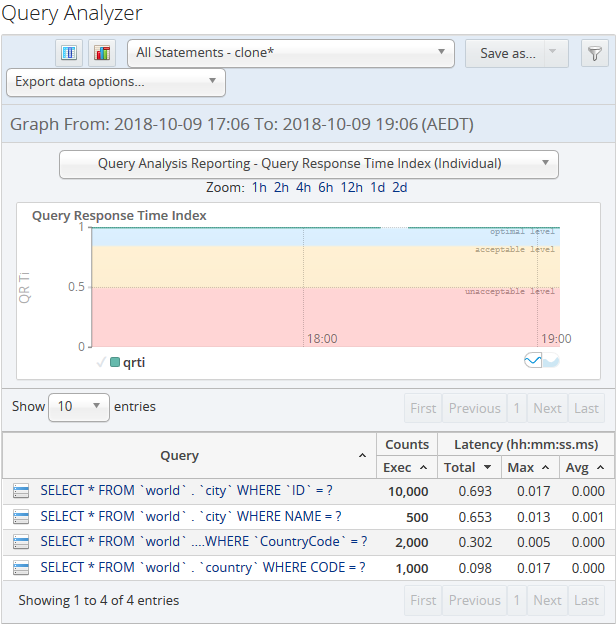Building web applications usually involves making provisions for user interactions. One of the major ways of making provision for user interactions is through forms. Different form components exist for taking different kinds of input from the user. For example, a password component takes sensitive information from a user and masks the information so that it is not visible.
Most times, the information you need to get from a user is boolean-like - for example: yes or no, true or false, enable or disable, on or off, etc. Traditionally, the checkbox form component is used for getting these kinds of input. However, in modern interface designs, toggle switches are commonly used as checkbox replacements, although there are some accessibility concerns.
![Checkbox vs Toggle Switch]()
In this tutorial, we will see how to build a custom toggle switch component with React. At the end of the tutorial, we would have built a very simple demo React app that uses our custom toggle switch component.
Here is a demo of the final application we will be building in this tutorial.
![Application Demo]()
Prerequisites
Before getting started, you need to ensure that you have Node already installed on your machine. I will also recommend that you install the Yarn package manager on your machine, since we will be using it for package management instead of npm that ships with Node. You can follow this Yarn installation guide to install yarn on your machine.
We will create the boilerplate code for our React app using the create-react-app command-line package. You also need to ensure that it is installed globally on your machine. If you are using npm >= 5.2 then you may not need to install create-react-app as a global dependency since we can use the npx command.
Finally, this tutorial assumes that you are already familiar with React. If that is not the case, you can check the React Documentation to learn more about React.
Getting Started
Create new Application
Start a new React application using the following command. You can name the application however you desire.
create-react-app react-toggle-switch
npm >= 5.2If you are using npm version 5.2 or higher, it ships with an additional npx binary. Using the npx binary, you don't need to install create-react-app globally on your machine. You can start a new React application with this simple command:npx create-react-app react-toggle-switch
Install Dependencies
Next, we will install the dependencies we need for our application. Run the following command to install the required dependencies.
yarn add lodash bootstrap prop-types classnames
yarn add -D npm-run-all node-sass-chokidar
We have installed node-sass-chokidar as a development dependency for our application to enable us use SASS. For more information about this, see this guide.
Modify the npm Scripts
Edit the package.json file and modify the scripts section to look like the following:
"scripts": {
"start:js": "react-scripts start",
"build:js": "react-scripts build",
"start": "npm-run-all -p watch:css start:js",
"build": "npm-run-all build:css build:js",
"test": "react-scripts test --env=jsdom",
"eject": "react-scripts eject",
"build:css": "node-sass-chokidar --include-path ./src --include-path ./node_modules src/ -o src/",
"watch:css": "npm run build:css && node-sass-chokidar --include-path ./src --include-path ./node_modules src/ -o src/ --watch --recursive"
}
Include Bootstrap CSS
We installed the bootstrap package as a dependency for our application since we will be needing some default styling. To include Bootstrap in the application, edit the src/index.js file and add the following line before every other import statement.
import "bootstrap/dist/css/bootstrap.min.css";
Start the Application
Start the application by running the following command with yarn:
yarn start
The application is now started and development can begin. Notice that a browser tab has been opened for you with live reloading functionality to keep in sync with changes in the application as you develop.
At this point, the application view should look like the following screenshot:
![Initial View]()
The ToggleSwitch Component
Create a new directory named components inside the src directory of your project. Next, create another new directory named ToggleSwitch inside the components directory. Next, create two new files inside src/components/ToggleSwitch, namely: index.js and index.scss.
Add the following content into the src/components/ToggleSwitch/index.js file.
/_ src/components/ToggleSwitch/index.js _/
import PropTypes from 'prop-types';
import classnames from 'classnames';
import isString from 'lodash/isString';
import React, { Component } from 'react';
import isBoolean from 'lodash/isBoolean';
import isFunction from 'lodash/isFunction';
import './index.css';
class ToggleSwitch extends Component {}
ToggleSwitch.propTypes = {
theme: PropTypes.string,
enabled: PropTypes.oneOfType([
PropTypes.bool,
PropTypes.func
]),
onStateChanged: PropTypes.func
}
export default ToggleSwitch;
In this code snippet, we created the ToggleSwitch component and added typechecks for some of its props.
-
theme - is a string indicating the style and color to be used for the toggle switch.
-
enabled - can be either a boolean or a function that returns a boolean, and it determines the state of the toggle switch when it is rendered.
-
onStateChanged - is a callback function that will be called when the state of the toggle switch changes. This is useful for triggering actions on the parent component when the switch is toggled.
Initializing the ToggleSwitch State
In the following code snippet, we initialize the state of the ToggleSwitch component and define some component methods for getting the state of the toggle switch.
/_ src/components/ToggleSwitch/index.js _/
class ToggleSwitch extends Component {
state = { enabled: this.enabledFromProps() }
isEnabled = () => this.state.enabled
enabledFromProps() {
let { enabled } = this.props;
// If enabled is a function, invoke the function
enabled = isFunction(enabled) ? enabled() : enabled;
// Return enabled if it is a boolean, otherwise false
return isBoolean(enabled) && enabled;
}
}
Here, the enabledFromProps() method resolves the enabled prop that was passed and returns a boolean indicating if the switch should be enabled when it is rendered. If enabled prop is a boolean, it returns the boolean value. If it is a function, it first invokes the function before determining if the returned value is a boolean. Otherwise, it returns false.
Notice that we used the return value from enabledFromProps() to set the initial enabled state. Also, we have added the isEnabled() method to get the current enabled state.
Toggling the ToggleSwitch
Let's go ahead and add the method that actually toggles the switch when it is clicked.
/_ src/components/ToggleSwitch/index.js _/
class ToggleSwitch extends Component {
// ...other class members here
toggleSwitch = evt => {
evt.persist();
evt.preventDefault();
const { onClick, onStateChanged } = this.props;
this.setState({ enabled: !this.state.enabled }, () => {
const state = this.state;
// Augument the event object with SWITCH_STATE
const switchEvent = Object.assign(evt, { SWITCH_STATE: state });
// Execute the callback functions
isFunction(onClick) && onClick(switchEvent);
isFunction(onStateChanged) && onStateChanged(state);
});
}
}
Since this method will be triggered as a click event listener, we have declared it with the evt parameter. First, this method toggles the current enabled state using the logical NOT (!) operator. When the state has been updated, it triggers the callback functions passed to the onClick and onStateChanged props.
Notice that since onClick requires an event as its first argument, we augmented the event with an additional SWITCH_STATE property containing the new state object. However, the onStateChanged callback is called with the new state object.
Rendering the ToggleSwitch
Finally, let's implement the render() method of the ToggleSwitch component.
/_ src/components/ToggleSwitch/index.js _/
class ToggleSwitch extends Component {
// ...other class members here
render() {
const { enabled } = this.state;
// Isolate special props and store the remaining as restProps
const { enabled: _enabled, theme, onClick, className, onStateChanged, ...restProps } = this.props;
// Use default as a fallback theme if valid theme is not passed
const switchTheme = (theme && isString(theme)) ? theme : 'default';
const switchClasses = classnames(
`switch switch--${switchTheme}`,
className
)
const togglerClasses = classnames(
'switch-toggle',
`switch-toggle--${enabled ? 'on' : 'off'}`
)
return (
<div className={switchClasses} onClick={this.toggleSwitch} {...restProps}>
<div className={togglerClasses}></div>
</div>
)
}
}
A lot is going on in this render() method - so let's try to break it down.
-
First, the enabled state is destructured from the component state.
-
Next, we destructure the component props and extract the restProps that will be passed down to the switch. This enables us to intercept and isolate the special props of the component.
-
Next, we use classnames to construct the classes for the switch and the inner toggler, based on the theme and the enabled state of the component.
-
Finally, we render the DOM elements with the appropriate props and classes. Notice that we passed in this.toggleSwitch as the click event listener on the switch.
Styling the ToggleSwitch
Now that we have the ToggleSwitch component and its required functionality, we will go ahead and write the styles for the toggle switch.
Add the following code snippet to the src/components/ToggleSwitch/index.scss file you created earlier:
/_ src/components/ToggleSwitch/index.scss _/
// DEFAULT COLOR VARIABLES
$ball-color: #ffffff;
$active-color: #62c28e;
$inactive-color: #cccccc;
// DEFAULT SIZING VARIABLES
$switch-size: 32px;
$ball-spacing: 2px;
$stretch-factor: 1.625;
// DEFAULT CLASS VARIABLE
$switch-class: 'switch-toggle';
/_ SWITCH MIXIN _/
@mixin switch($size: $switch-size, $spacing: $ball-spacing, $stretch: $stretch-factor, $color: $active-color, $class: $switch-class) {}
Here, we defined some default variables and created a switch mixin. In the next section, we will we will implement the mixin, but first, let's examine the parameters of the switch mixin:
-
$size - The height of the switch element. It must have a length unit. It defaults to 32px.
-
$spacing - The space between the circular ball and the switch container. It must have a length unit. It defaults to 2px.
-
$stretch - A factor used to determine the extent to which the width of the switch element should be stretched. It must be a unitless number. It defaults to 1.625.
-
$color - The color of the switch when in active state. This must be a valid color value. Note that the circular ball is always white irrespective of this color.
-
$class - The base class for identifying the switch. This is used to dynamically create the state classes of the switch. It defaults to 'switch-toggle'. Hence, the default state classes are .switch-toggle--on and .switch-toggle--off.
Implementing the Switch Mixin
Here is the implementation of the switch mixin:
/_ src/components/ToggleSwitch/index.scss _/
@mixin switch($size: $switch-size, $spacing: $ball-spacing, $stretch: $stretch-factor, $color: $active-color, $class: $switch-class) {
// SELECTOR VARIABLES
$self: '.' + $class;
$on: #{$self}--on;
$off: #{$self}--off;
// SWITCH VARIABLES
$active-color: $color;
$switch-size: $size;
$ball-spacing: $spacing;
$stretch-factor: $stretch;
$ball-size: $switch-size - ($ball-spacing _ 2);
$ball-slide-size: ($switch-size _ ($stretch-factor - 1) + $ball-spacing);
// SWITCH STYLES
height: $switch-size;
width: $switch-size * $stretch-factor;
cursor: pointer !important;
user-select: none !important;
position: relative !important;
display: inline-block;
&#{$on},
&#{$off} {
&::before,
&::after {
content: '';
left: 0;
position: absolute !important;
}
&::before {
height: inherit;
width: inherit;
border-radius: $switch-size / 2;
will-change: background;
transition: background .4s .3s ease-out;
}
&::after {
top: $ball-spacing;
height: $ball-size;
width: $ball-size;
border-radius: $ball-size / 2;
background: $ball-color !important;
will-change: transform;
transition: transform .4s ease-out;
}
}
&#{$on} {
&::before {
background: $active-color !important;
}
&::after {
transform: translateX($ball-slide-size);
}
}
&#{$off} {
&::before {
background: $inactive-color !important;
}
&::after {
transform: translateX($ball-spacing);
}
}
}
In this mixin, we start by setting some variables based on the parameters passed to the mixin. Then we go ahead, creating the styles. Notice that we are using the ::after and ::before pseudo-elements to dynamically create the components of the switch. ::before creates the switch container while ::after creates the circular ball.
Also notice how we constructed the state classes from the base class and assign them to variables. The $on variable maps to the selector for the enabled state, while the $off variable maps to the selector for the disabled state.
We also ensured that the base class (.switch-toggle) must be used together with a state class (.switch-toggle--on or .switch-toggle--off) for the styles to be available. Hence, we used the &#{$on} and &#{$off} selectors.
Creating Themed Switches
Now that we have our switch mixin, we will continue to create some themed styles for the toggle switch. We will create two themes, namely: default and graphite-small.
Append the following code snippet to the src/components/ToggleSwitch/index.scss file.
/_ src/components/ToggleSwitch/index.scss _/
@function get-switch-class($selector) {
// First parse the selector using `selector-parse`
// Extract the first selector in the first list using `nth` twice
// Extract the first simple selector using `simple-selectors` and `nth`
// Extract the class name using `str-slice`
@return str-slice(nth(simple-selectors(nth(nth(selector-parse($selector), 1), 1)), 1), 2);
}
.switch {
$self: &;
$toggle: #{$self}-toggle;
$class: get-switch-class($toggle);
// default theme
&#{$self}--default > #{$toggle} {
// Always pass the $class to the mixin
@include switch($class: $class);
}
// graphite-small theme
&#{$self}--graphite-small > #{$toggle} {
// A smaller switch with a `gray` active color
// Always pass the $class to the mixin
@include switch($color: gray, $size: 20px, $class: $class);
}
}
Here we first create a Sass function named get-switch-class that takes a $selector as parameter. It runs the $selector through a chain of Sass functions and tries to extract the first class name. For example, if it receives:
-
.class-1 .class-2, .class-3 .class-4, it returns class-1.
-
.class-5.class-6 > .class-7.class-8, it returns class-5.
Next, we define styles for the .switch class. We dynamically set the toggle class to .switch-toggle and assign it to the $toggle variable. Notice that we assign the class name returned from the get-switch-class() function call to the $class variable. Finally, we include the switch mixin with the necessary parameters to create the theme classes.
Notice that the structure of the selector for the themed switch looks like this: &#{$self}--default > #{$toggle} (using the default theme as an example). Putting everything together, this means that the elements hierarchy should look like the following in order for the styles to be applied:
<!-- Use the default theme: switch--default -->
<element class="switch switch--default">
<!-- The switch is in enabled state: switch-toggle--on -->
<element class="switch-toggle switch-toggle--on"></element>
</element>
Here is a simple demo showing what the toggle switch themes look like:
![Switch Themes]()
Building the Sample App
Now that we have the ToggleSwitch React component with the required styling, let's go ahead and start creating the sample app we saw at the beginning section.
Modify the src/App.js file to look like the following code snippet:
/_ src/App.js _/
import classnames from 'classnames';
import snakeCase from 'lodash/snakeCase';
import React, { Component } from 'react';
import Switch from './components/ToggleSwitch';
import './App.css';
// List of activities that can trigger notifications
const ACTIVITIES = [
'News Feeds', 'Likes and Comments', 'Live Stream', 'Upcoming Events',
'Friend Requests', 'Nearby Friends', 'Birthdays', 'Account Sign-In'
];
class App extends Component {
// Initialize app state, all activities are enabled by default
state = { enabled: false, only: ACTIVITIES.map(snakeCase) }
toggleNotifications = ({ enabled }) => {
const { only } = this.state;
this.setState({ enabled, only: enabled ? only : ACTIVITIES.map(snakeCase) });
}
render() {
const { enabled } = this.state;
const headingClasses = classnames(
'font-weight-light h2 mb-0 pl-4',
enabled ? 'text-dark' : 'text-secondary'
);
return (
<div className="App position-absolute text-left d-flex justify-content-center align-items-start pt-5 h-100 w-100">
<div className="d-flex flex-wrap mt-5" style={{width: 600}}>
<div className="d-flex p-4 border rounded align-items-center w-100">
<Switch theme="default"
className="d-flex"
enabled={enabled}
onStateChanged={this.toggleNotifications}
/>
<span className={headingClasses}>Notifications</span>
</div>
{/_ ...Notification options here... _/}
</div>
</div>
);
}
}
export default App;
Here we initialize the ACTIVITIES constant with an array of activities that can trigger notifications. Next, we initialized the app state with two properties:
Notice that we used the snakeCase utility from Lodash to convert the activities to snakecase before updating the state. Hence, 'News Feeds' becomes 'news_feeds'.
Next, we defined the toggleNotifications() method that updates the app state based on the state it receives from the notification switch. This is used as the callback function passed to the onStateChanged prop of the toggle switch. Notice that when the app is enabled, all activities will be enabled by default, since the only state property is populated with all the activities.
Finally, we rendered the DOM elements for the app and left a slot for the notification options which will be added soon. At this point, the app should look like the following screenshot:
![Initial App View]()
Next go ahead and look for the line that has this comment:
{/_ ...Notification options here... _/}
and replace it with the following content in order to render the notification options:
{ enabled && (
<div className="w-100 mt-5">
<div className="container-fluid px-0">
<div className="pt-5">
<div className="d-flex justify-content-between align-items-center">
<span className="d-block font-weight-bold text-secondary small">Email Address</span>
<span className="text-secondary small mb-1 d-block">
<small>Provide a valid email address with which to receive notifications.</small>
</span>
</div>
<div className="mt-2">
<input type="text" placeholder="mail@domain.com" className="form-control" style={{ fontSize: 14 }} />
</div>
</div>
<div className="pt-5 mt-4">
<div className="d-flex justify-content-between align-items-center border-bottom pb-2">
<span className="d-block font-weight-bold text-secondary small">Filter Notifications</span>
<span className="text-secondary small mb-1 d-block">
<small>Select the account activities for which to receive notifications.</small>
</span>
</div>
<div className="mt-5">
<div className="row flex-column align-content-start" style={{ maxHeight: 180 }}>
{ this.renderNotifiableActivities() }
</div>
</div>
</div>
</div>
</div>
) }
Notice here that we made a call to this.renderNotifiableActivities() to render the activities. Let's go ahead and implement this method and the other remaining methods.
Add the following methods to the App component.
/_ src/App.js _/
class App extends Component {
toggleActivityEnabled = activity => ({ enabled }) => {
let { only } = this.state;
if (enabled && !only.includes(activity)) {
only.push(activity);
return this.setState({ only });
}
if (!enabled && only.includes(activity)) {
only = only.filter(item => item !== activity);
return this.setState({ only });
}
}
renderNotifiableActivities() {
const { only } = this.state;
return ACTIVITIES.map((activity, index) => {
const key = snakeCase(activity);
const enabled = only.includes(key);
const activityClasses = classnames(
'small mb-0 pl-3',
enabled ? 'text-dark' : 'text-secondary'
);
return (
<div key={index} className="col-5 d-flex mb-3">
<Switch theme="graphite-small"
className="d-flex"
enabled={enabled}
onStateChanged={ this.toggleActivityEnabled(key) }
/>
<span className={activityClasses}>{ activity }</span>
</div>
);
})
}
}
Here, we have implemented the renderNotifiableActivities method. We iterate through all the activities using ACTIVITIES.map() and render each with a toggle switch for it. Notice that the toggle switch uses the graphite-small theme. We also detect the enabled state of each activity by checking whether it already exists in the only state variable.
Finally, we defined the toggleActivityEnabled method which was used to provide the callback function for the onStateChanged prop of each activity's toggle switch. We defined it as a higher-order function so that we can pass the activity as argument and return the callback function. It checks if an activity is already enabled and updates the state accordingly.
Now the app should look like the following screenshot:
![Final App View]()
If you prefer to have all the activities disabled by default instead of enabled as shown in the initial screenshot, then you could make the following changes to the App component:
/_ src/App.js _/
class App extends Component {
// Initialize app state, all activities are disabled by default
state = { enabled: false, only: [] }
toggleNotifications = ({ enabled }) => {
const { only } = this.state;
this.setState({ enabled, only: enabled ? only : [] });
}
}
Accessibility Concerns
Using toggle switches in our applications instead of traditional checkboxes can enable us create neater interfaces, especially considering the fact that it is difficult to style a traditional checkbox however we want.
However, using toggle switches instead of checkboxes has some accessibility issues, since the user-agent may not be able to interpret the component's function correctly.
A few things can be done to improve the accessibility of the toggle switch and enable user-agents to understand the role correctly. For example, you can use the following ARIA attributes:
<switch-element tabindex="0" role="switch" aria-checked="true" aria-labelledby="#label-element"></switch-element>
You can also listen to more events on the toggle switch to create more ways the user can interact with the component.
Conclusion
In this tutorial, we have been able to create a custom toggle switch for our React applications with proper styling that supports different themes. We have also been able to see how we can use it in our application instead of traditional checkboxes and the accessibility concerns involved.
For the complete sourcecode of this tutorial, checkout the react-toggle-switch-demo repository on Github. You can also get a live demo of this tutorial on Code Sandbox.
 For
For 






 Some time ago, a customer had a performance issue with an internal process. He was comparing, finding, and reporting the rows that were different between two tables. This is simple if you use a LEFT JOIN and an
Some time ago, a customer had a performance issue with an internal process. He was comparing, finding, and reporting the rows that were different between two tables. This is simple if you use a LEFT JOIN and an 
 When deciding on your backup strategy, one of the key components for
When deciding on your backup strategy, one of the key components for 






 The release of MySQL 8.0 has brought a lot of bold implementations that touched on things that have been avoided before, such as added support for common table expressions and window functions. Another example is the change in how AUTO_INCREMENT (autoinc) sequences are persisted, and thus replicated.
The release of MySQL 8.0 has brought a lot of bold implementations that touched on things that have been avoided before, such as added support for common table expressions and window functions. Another example is the change in how AUTO_INCREMENT (autoinc) sequences are persisted, and thus replicated. Trey Raymond is a Sr. Database Engineer for
Trey Raymond is a Sr. Database Engineer for  Fernando is a Senior Support Engineer with Percona. Fernando’s work experience includes the architecture, deployment and maintenance of IT infrastructures based on Linux, open source software and a layer of server virtualization. He’s now focusing on the universe of MySQL, MongoDB and PostgreSQL with a particular interest in understanding the intricacies of database systems, and contributes regularly to this blog. You can read
Fernando is a Senior Support Engineer with Percona. Fernando’s work experience includes the architecture, deployment and maintenance of IT infrastructures based on Linux, open source software and a layer of server virtualization. He’s now focusing on the universe of MySQL, MongoDB and PostgreSQL with a particular interest in understanding the intricacies of database systems, and contributes regularly to this blog. You can read